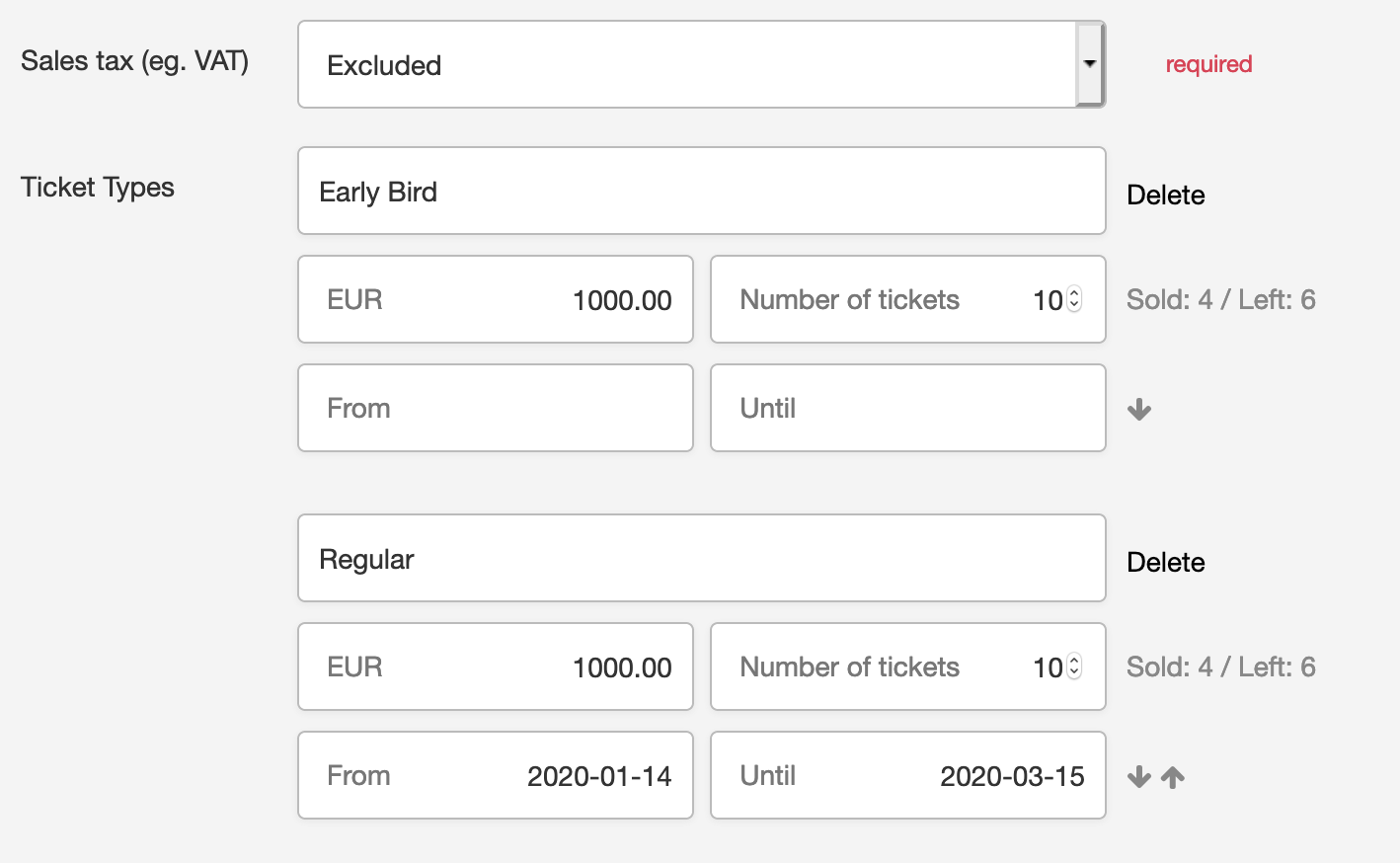After introducing card payments to selected accounts, we finally decided to take a look at the configuration of paid tickets. We didn’t touch this block for quite a while. and our initial take on it wasn’t particularly good. Let’s see what has changed.
Optional start and end dates
You can leave start or end dates, or both of them, empty for a paid ticket type. By default, they have not filled in anymore. It’s much easier now to add regular tickets which are available all the time and early bird tickets, available only until selected date.
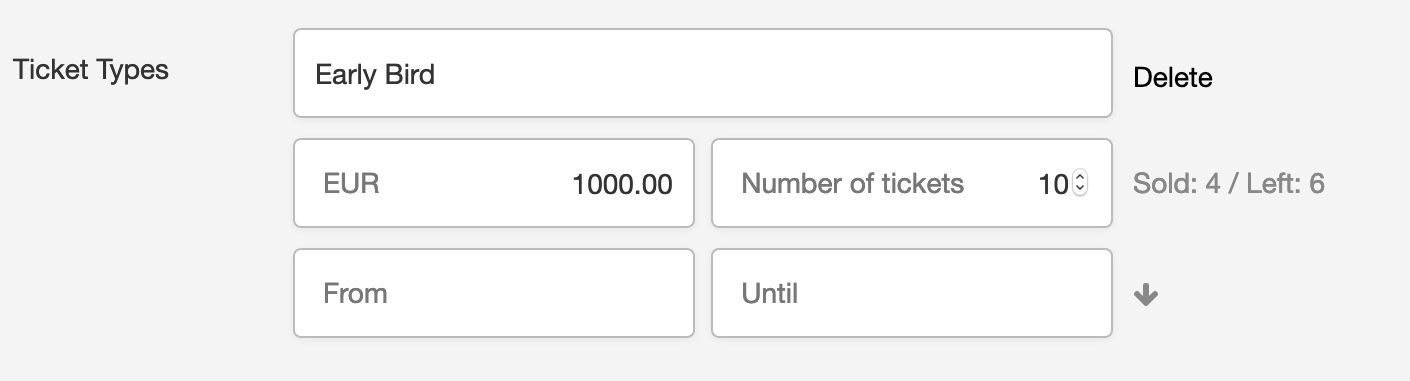
Important: Current versions of website integration plugins (WordPress 2.8.x and JS widgets 1.10.x) do not support optional dates. To keep these versions in good shape, we always return:
- yesterday for an empty start date
- start date of event for an empty end date.
This way, you can be sure that old versions of our plugins do not break on empty values but keep the desired behaviour - active tickets during unlimited periods. The same is relevant for older versions (prior to 2020-04-06) of API.
Sortable ticket types
We also added an option to sort paid ticket types. Before that, they were sorted by start date, and this behaviour wasn’t transparent and, in many cases, desirable.
Unlike optional dates, ordered tickets are available everywhere from now on.
Other changes
We moved sales tax to a separate selector. First, it actually made no sense to allow include/exclude sales tax for each ticket type. Second, you will be able to set tax amount soon, and a new layout gives us more freedom for that.