Communication with attendees via email is an integral part of any workshop.
Giving your students a warm welcome right after the registration removes the fear that the registration has not happened, and helps to establish a rapport from the very beginning. Sending a reminder one or two days before the event shows participants you care about them. Asking people for feedback on their experience creates opportunities for professional growth and marketing.
Considering the advantages, it may surprise that many trainers do not do this regularly. The reason is simple: these tasks are tedious, time-consuming and easy to forget.
How much does it take to send a reminder? Find the text of the reminder or write it, copy the text of the reminder, change the name of attendee, enter the attendee’s email, click “Send”. Repeat the last four steps for 10–15 attendees. 15–20 minutes at least.
The situation with feedback is even worse. You can send a link to an evaluation form and expect the participants to see it and fill in at once. What if they do not have time, postpone it and forget? Do you plan to send it again in a few days, but only to the attendees who did not provide feedback? Probably not.
In Workshop Butler, there are four different types of automated email messages. The system sends these emails at predefined moments in time or when some action occurs.
- Attendees receive a welcome email when they register for a workshop
- The system sends an event reminder two days before an event, and only if the event is confirmed.
- After the seminar is over, the attendees receive up to three follow-up requests, asking them to provide feedback. As soon as they send their feedback, no more notifications for them.
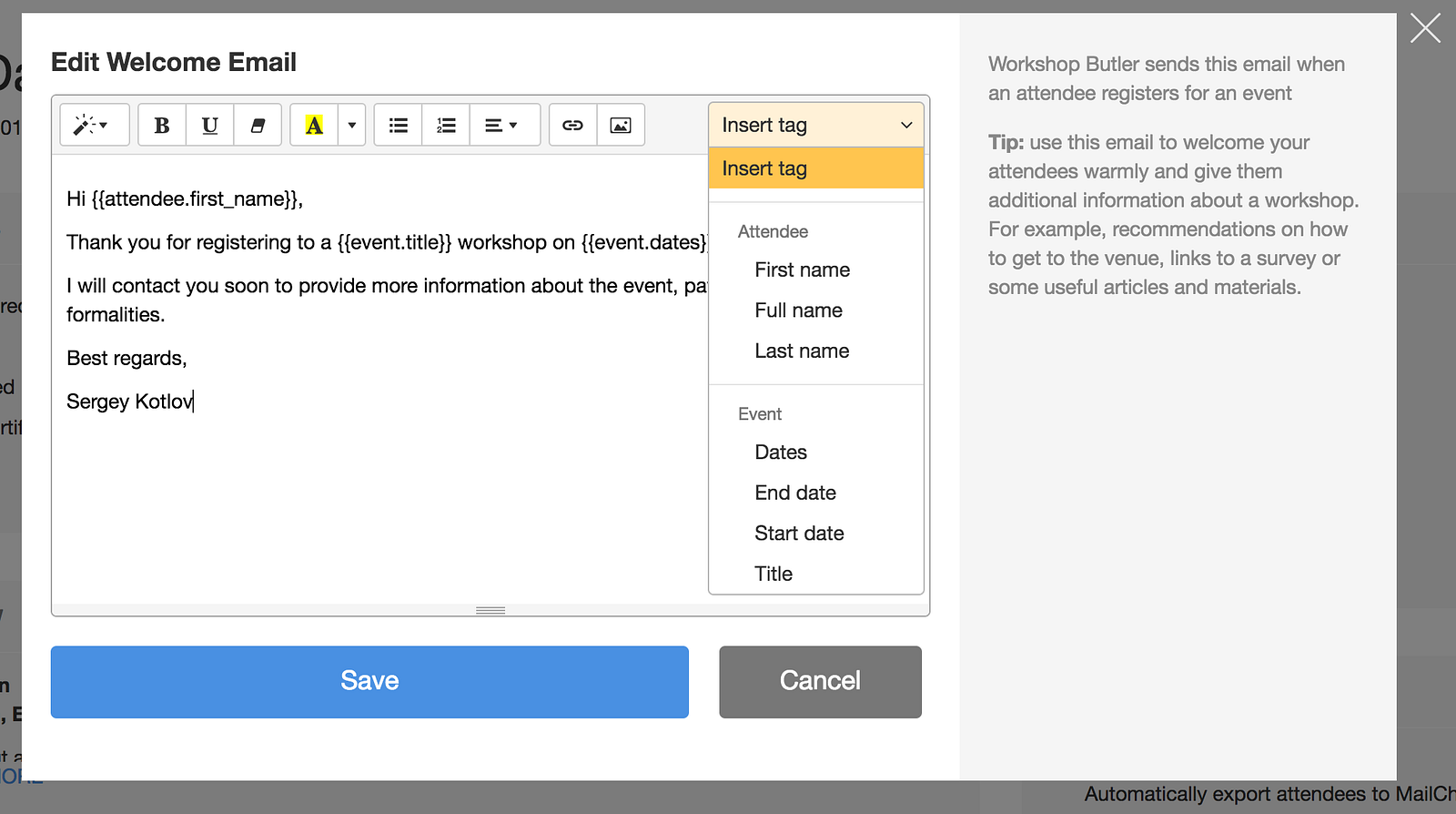
There is no need for creating separate emails to each attendee. You create an email template and use email tags instead of names, dates, etc. Later on, Workshop butler substitutes the tags with real values, like the name of attendee, or the start time of the workshop.
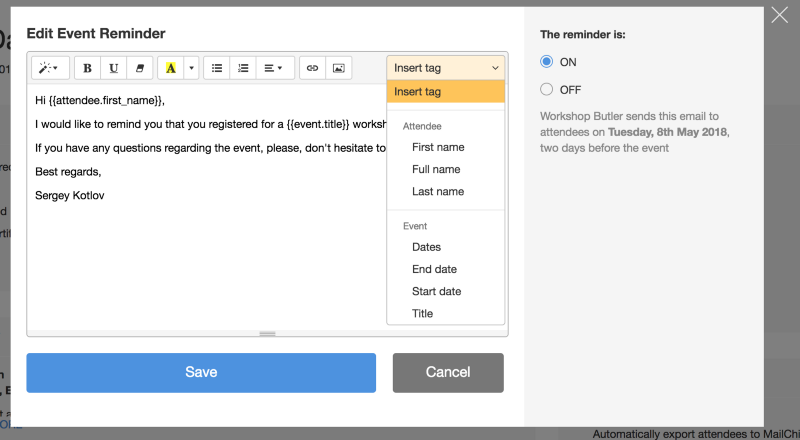
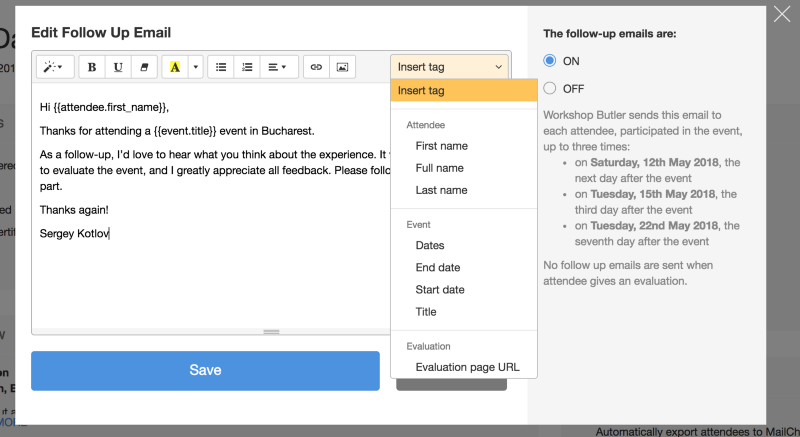
Configured correctly, they can save you up to two hours for each event, depending on the number of attendees.
Start with a free trainer account or request a demo if you represent a training company.
