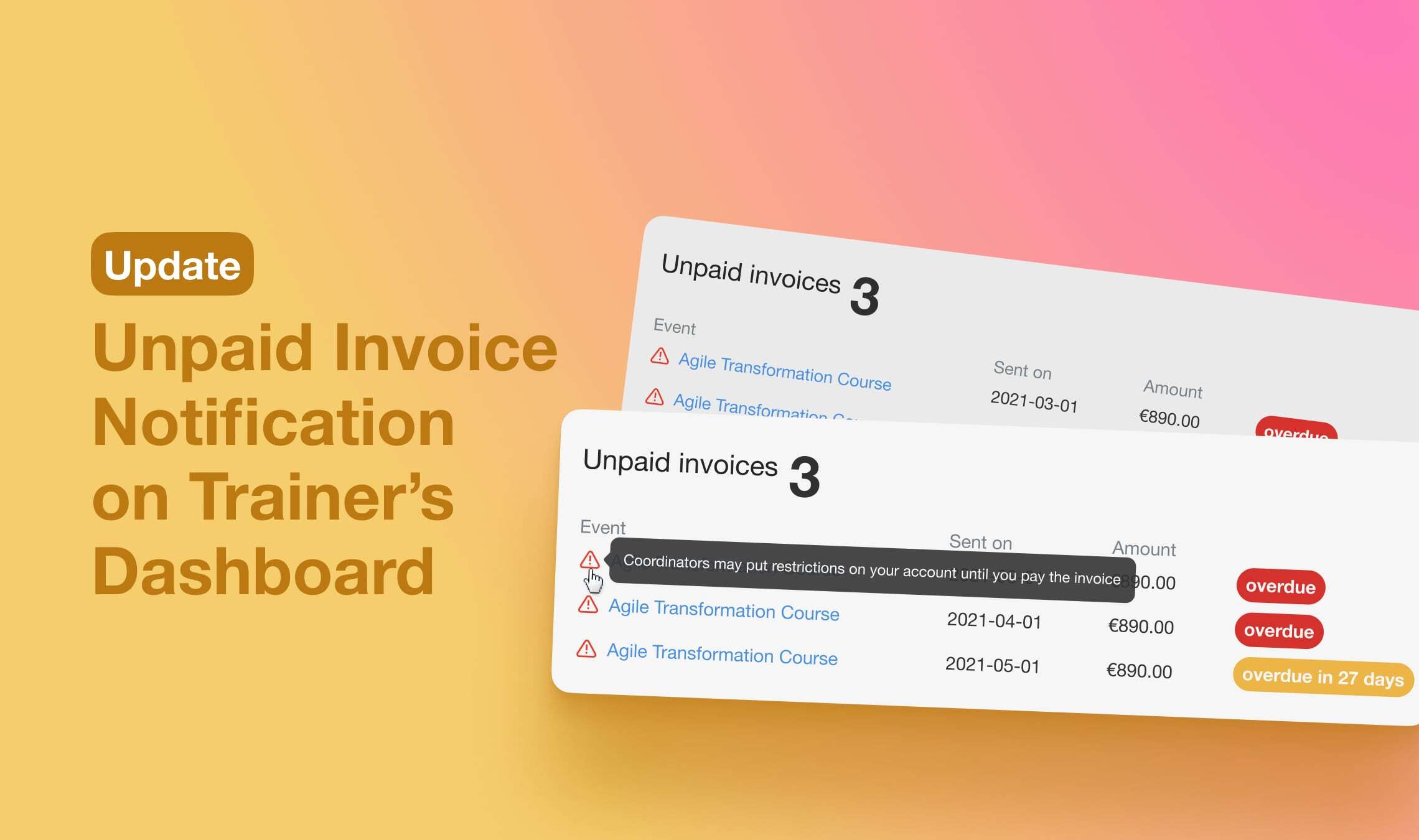Information on unpaid invoices is now available on the trainer’s dashboard.
In case an invoice hasn’t been paid on time, some of the features of the trainer account may be limited by Certification Brand and some options like adding or editing certificated training may be disabled. It mostly happens because trainers simply forget to pay. The easiest way to eliminate this issue is to inform trainers about unpaid invoices.
The information on the trainer's dashboard now includes the title of the training, the date the invoice was sent and amount to be charged. We have introduced labels indicating the current state of the invoice: the yellow label shows how many days are left until the invoice becomes overdue and the red label is for invoices that are already overdue. As you can see on the screenshot below, our trainer has 3 overdue invoices and they will most likely lose the ability to add or manage new events.
The red icon near the training title warns trainers that coordinators may impose restrictions on their accounts - it serves for the greater effect.
The Workshop Butler team is working hard on all kinds of improvements for our training management software. Some ideas for improvements (just like this one!) come from our regular users, and we are more than happy to develop a feature or two for them, holding true to our customer-centric and friendly approach.
In case you have an idea on how to improve WSB, don’t hesitate to join our Public Roadmap and share your vision with us!