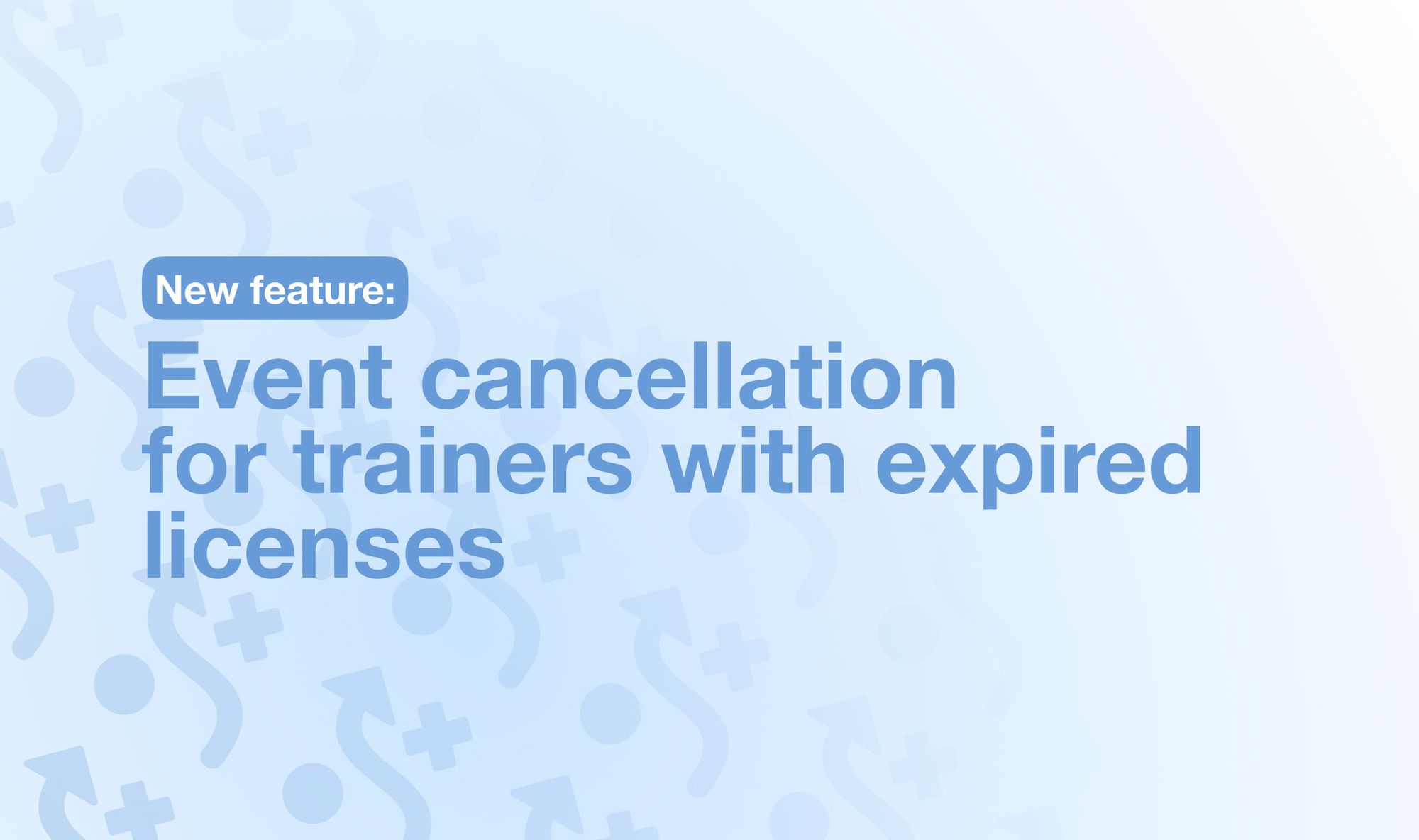Workshop Butler provides certification brands with different means to handle license expiration:
- Configurable number of notifications before and after a license expired
- Renewal links, allowing trainers to prolong licenses by themselves
- Expiration period, after which trainers need to contact their brand coordinator to renew a license.
And the recent addition to this list is automatic event cancellation for trainers whose licenses expired.
To tell the truth, we implemented this feature several months ago. But it’s only now that we have finished collecting valuable feedback on it and have been able to put the finishing touches.
Why cancel events?
Primarily, it’s for those brands who use our integrations to show licensed events on their website. There is a possibility that a trainer won’t renew their license. But if they have future events on their account, these events will still be displayed on the website. Automatic cancellation will save brand coordinators from having to manually track down such events and remove them from the schedule.
How does it work?
As soon as a trainer’s license expires, all future licensed events on their WSB account are moved to Cancelled. The reason for cancellation, in this case, is “This event is cancelled by Workshop Butler because the license expired”.
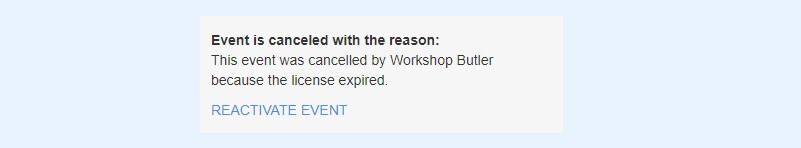
Can a trainer quickly restore cancelled events?
Yes! Once the license is renewed, a trainer can go to Cancelled events and restore each event with one click of a button. Events will be back on their Dashboard and on your website.
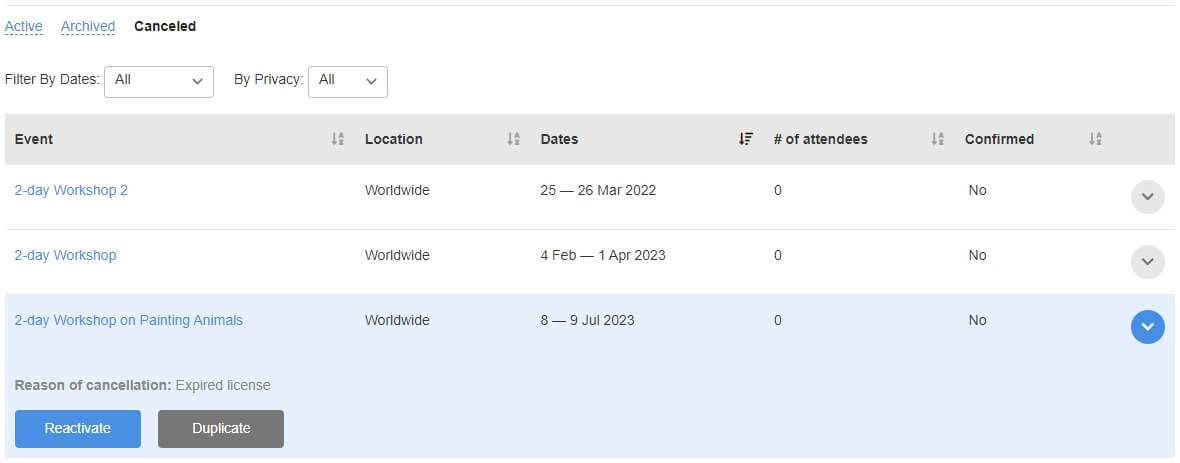
What if your brand doesn’t want to cancel events?
You can turn it off in the Account Settings for your brand. Find the Settings tab in the left-side menu and click Deactivate in the section ‘Cancel events on license expiration’.
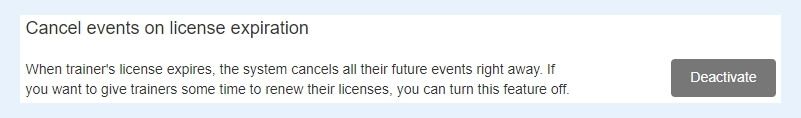
With this feature, you can make an even more detailed tune-up for the license management process.