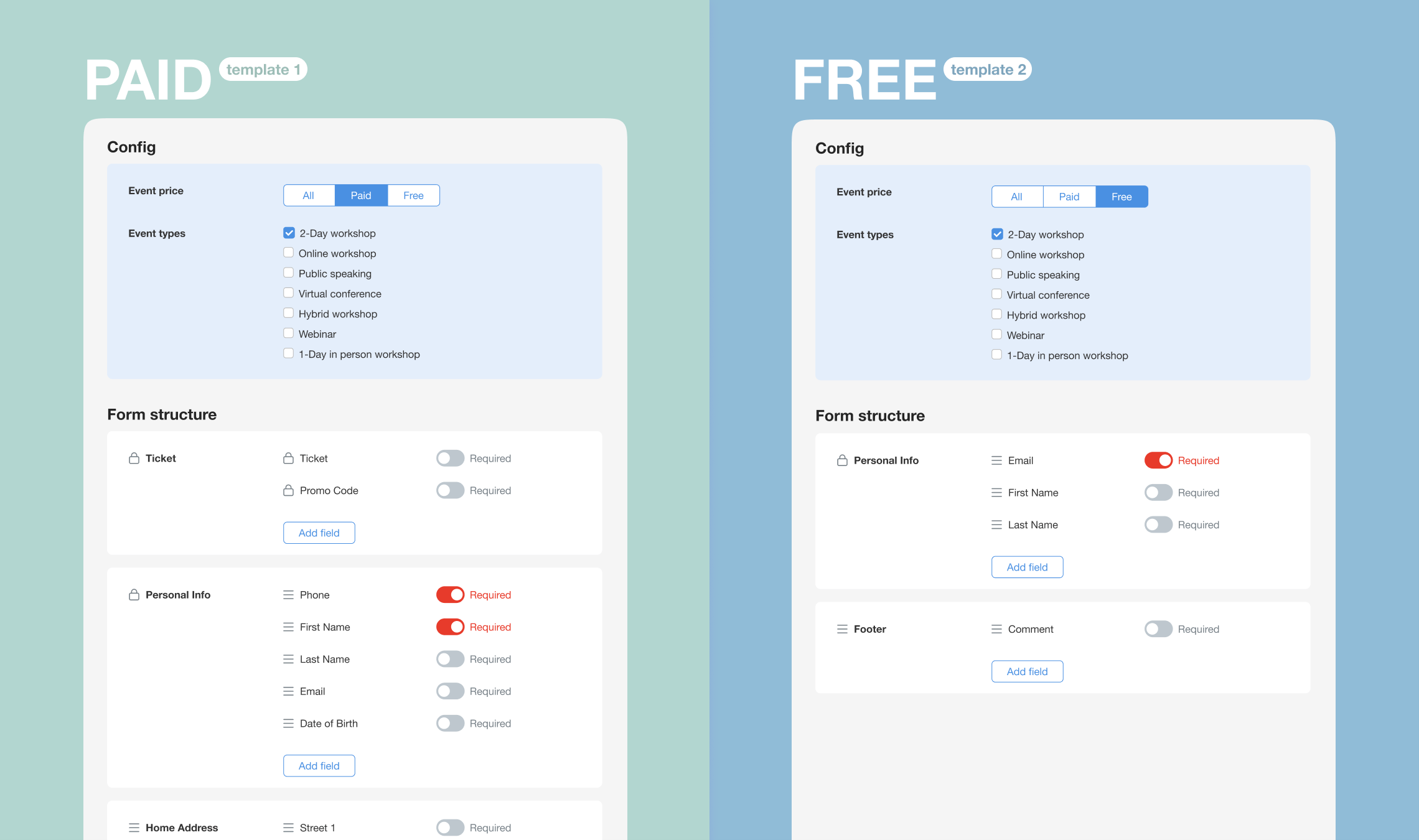Just last week we introduced the new registration forms, so let me ask you a question: what could possibly be better than a convenient, comprehensive, easy to set up, beautifully designed form? That’s right! The opportunity to have two of those!
Different types of events (free or paid) need different types of information collected from the attendees - that is so elementary, my dear Watson! But changing a form’s settings every time you need a new form is tedious. Workshop Butler likes to eliminate everything that is tedious from the workflow of our beloved partners, so we added a second template to the registration form.
How to use it
- Go to the Registration Form Configuration tab to edit the form
2. Select one of three options:
- All events
- Paid events
- Free events
Please pay attention! All Events and Paid Events have the “Ticket” section while the Free Events option doesn’t.
3. Write down the instructions for your attendees
4. Set up the form by selecting required and optional fields and the desired order of fields and sections.
Done!
Every business strives to save their clients’ time, and so do we. We want to save your time and the time of your clients by providing the best user experience and flexible and dedicated solutions. We hope you like this update! Also, don’t forget that we have an open product roadmap that you’re welcome to check out.
If you want to take a look at new registration forms - just watch a short video below.