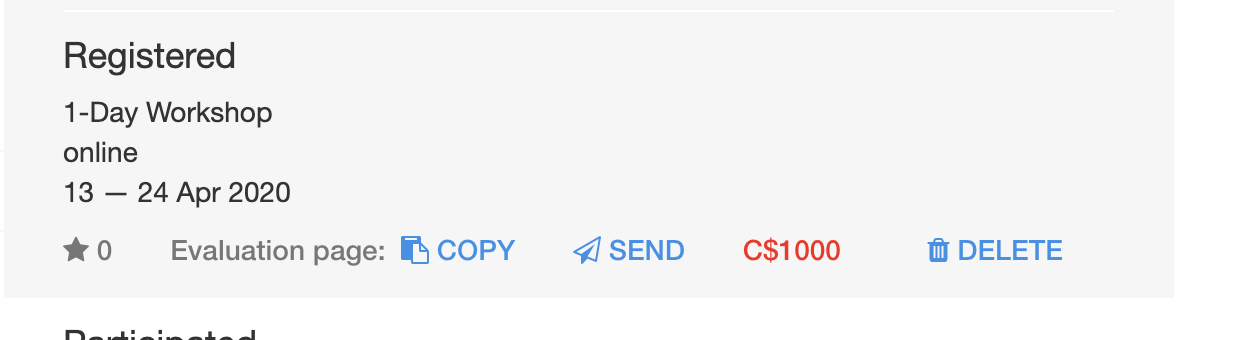A bit of history
Since the launch of Workshop Butler, there had always been a two-step evaluation process, when attendees needed to give feedback first, and fill in their personal data later. The process suggested this workflow:
- You run an event.
- You send an evaluation link to the attendees of the event.
- Attendees provide feedback and enter their data, automatically "registering" for the workshop as well.
This approach was chosen many years ago due to the limitations Workshop Butler had in the area of attendee registration.
Many things changed since then. We added customisable registration forms, import of attendees via CSV-files, plugins for website integration and customisable email notifications. More and more people began using Workshop Butler to accept registrations and payments, which required a different workflow. As a result, there were issues from time to time. For example, when a trainer added attendees with one email address, yet they provided another email address during the evaluation process, leading to two records for one attendee.
Besides that, why should people fill in their data twice? It makes no sense, and it's just a waste of time.
That's why we are happy to announce that Workshop Butler uses unique evaluation links now.
New process
The optimal workflow is described below:
- You accept registrations/payments via Workshop Butler (or you import attendees to the upcoming event).
- You send an evaluation link to the attendees via Workshop Butler. The system generates a unique link for each attendee, so they don't need to provide any personal data again.
- Attendees provide only feedback, nothing else.
We understand that personalisation is essential. With the recent changes, you can make an evaluation request looking like the one going from your mail app:
- You can configure a custom email domain, so your attendees receive notifications from your address, not notifications@workshopbutler.com
- You can customise the content and the title of the request.
To make sure that you feel comfortable, we added an option of sending a test email right to your mailbox. With one click, you can check how the email you plan to send looks and feels when it arrives at the attendees' mailbox.
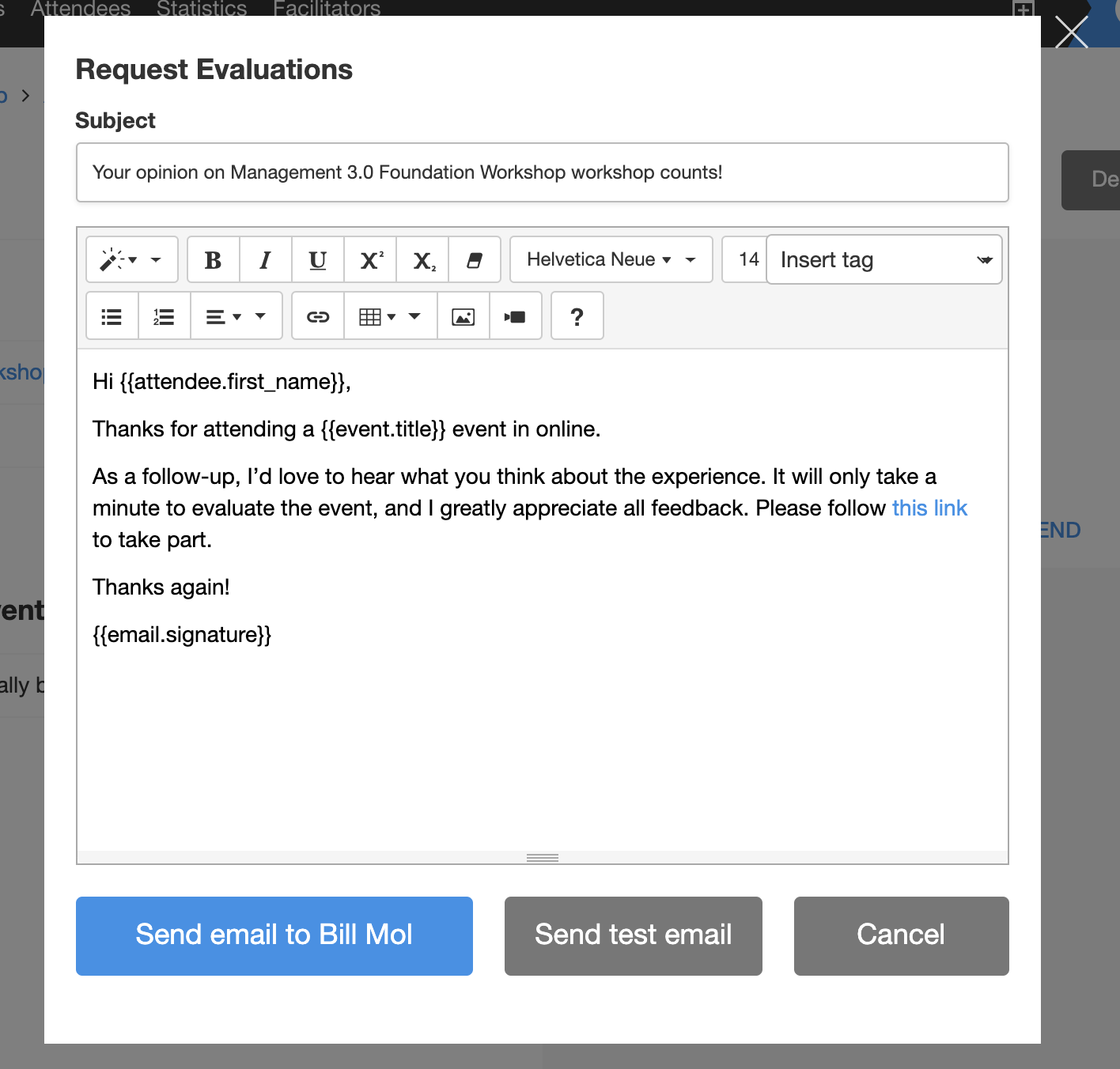
We also imposed an additional restriction: an attendee can submit evaluation only once.
Switching to a new evaluation process
The new approach opens a lot of possibilities and significantly improves the user experience, so we decided to make it a default one.
All events, except for Management 3.0 and Collaboration Superpowers workshops, use the new evaluation process now.
At the same time, we understand that you may already send out links to evaluations for existing events. That's why old evaluation links will work till the 15th of August. You don't need to resend the links to your attendees.
What if...
Q: What if I want to continue using the old process? How to do it?
A: It's not possible anymore for any event except licensed workshops for Management 3.0 and Collaboration Superpowers.
Q: I have a Management 3.0 / Collaboration Superpowers workshop. Can I use a new process?
A: Only if you have a training company account. Training companies can apply account-wide rules and use the new process for all their events. However, in this case, they won't be able to use on-site Management 3.0 evaluation form.
Q: What if I want to send a link to attendee by ordinary means, not via Workshop Butler?
A: No problem at all. For that, you need to open attendee's page and copy the link to the evaluation page. Or just send a message via Workshop Butler ;).