Intro
Our Website Integration fetches information about trainers and events from WSB to your website, thus helping you to promote your professional activity.
Who can use Website Integration
- Trainers can promote their events and accept registrations. They can also share testimonials received from attendees.
- Training companies can promote both their events and trainers who run them, as well as accept registrations to events.
- Certification brands can promote trainers they issued licenses to and their events.
Available tools
There are several tools developers can use:
- Workshop Butler API - REST API.
- WSB JS Widgets - a set of widgets you can add to your website: schedule, registration form, trainers' profiles, etc.
- WordPress Plugin - a plugin that integrates your WordPress website with WSB allowing you to show information about events and trainers from your WSB account.
API Key
To start working with integration you need to generate an API key first so that WSB can accept API requests from your integration.
To generate an API key:
Sign into your WSB account
Choose Account Settings in the dropdown menu in the top right corner
Find API tab on the left side
Press + Add API key
Add name, specify the type of integration, and click Save
Copy the API key:
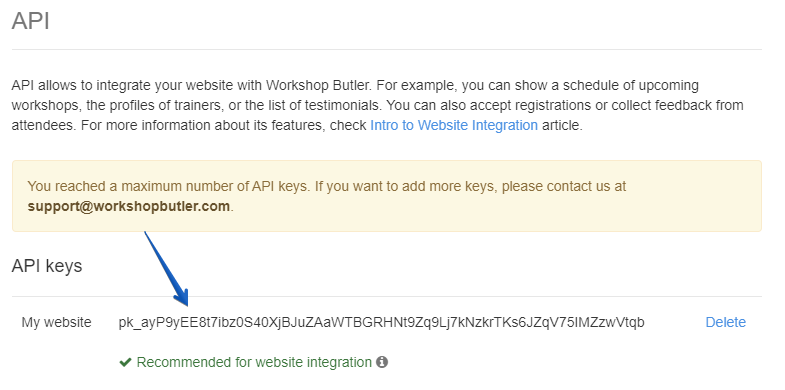
Where to start
After getting an API key, you can choose whether to install JS widgets on your website or integrate your WordPress website with WSB.
Check the relevant sections of this documentation to learn more about each type of integration.