From time to time, you want to highlight some events to catch the eyes of visitors faster. Maybe, it is a new course with an invited expert. Maybe, you just want to boost sales for a class. For that, you can use featured events. When you integrate Workshop Butler with your website, featured events are highlighted in the schedule and sidebars.
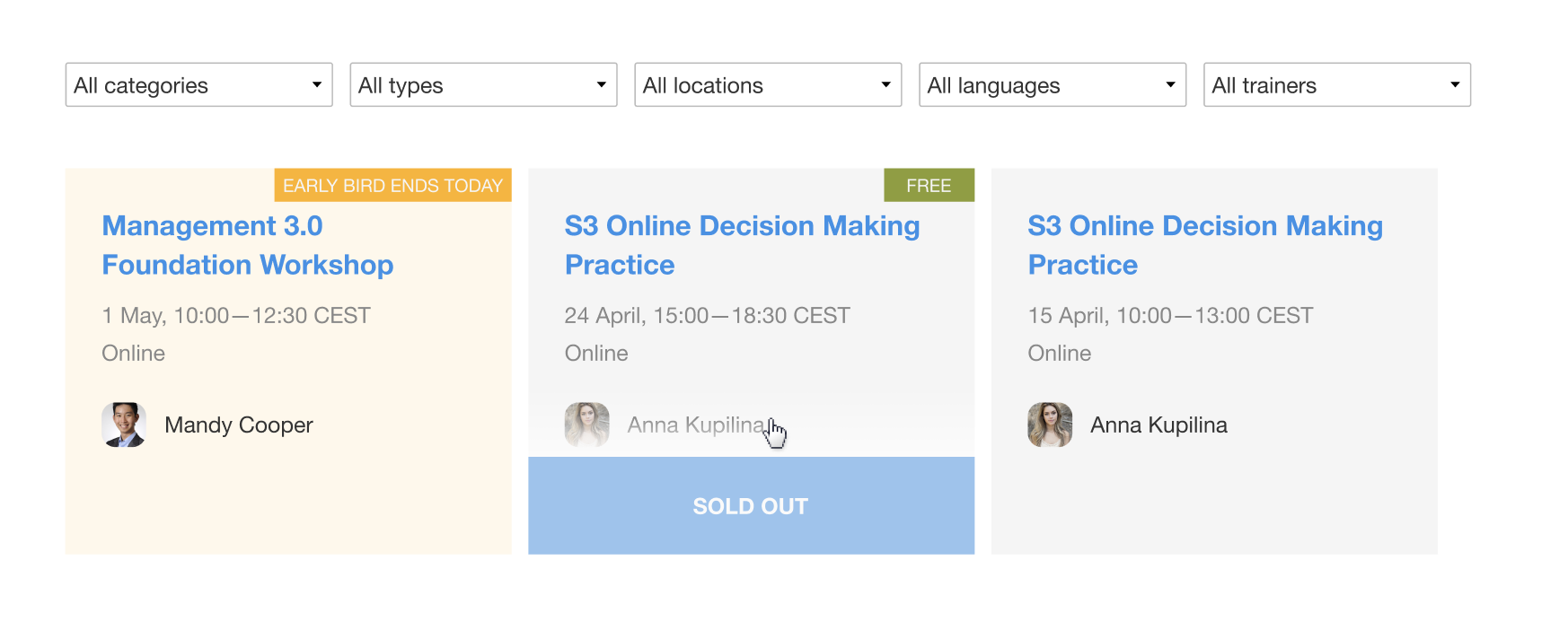
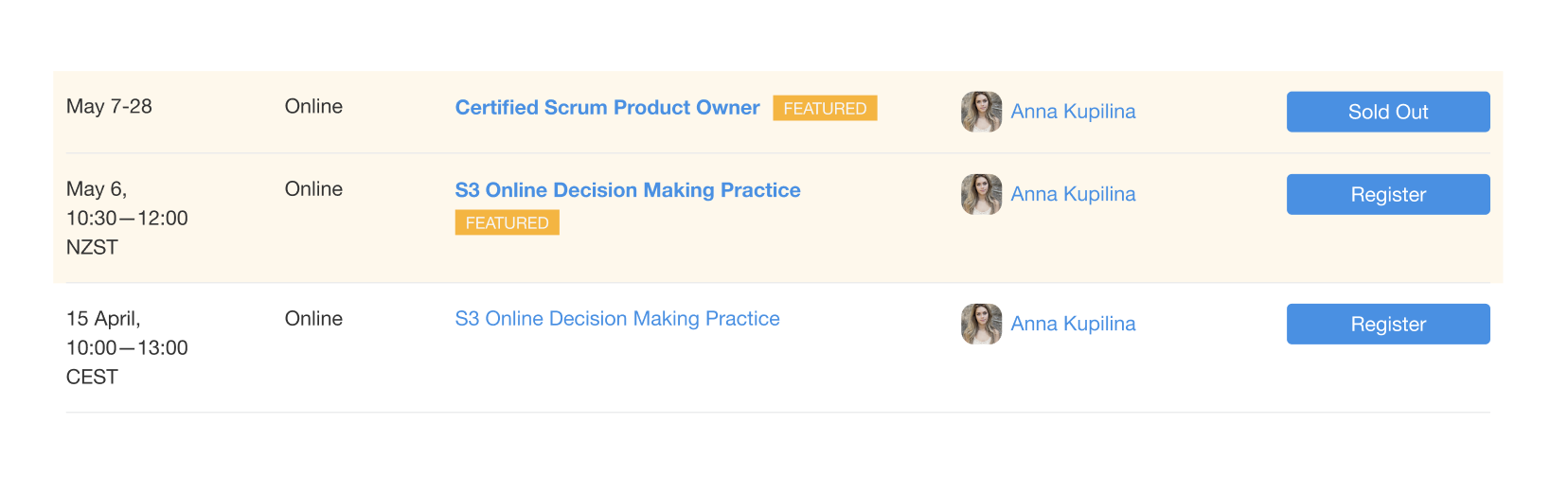
By default, each featured event comes with a Featured tag in the yellow box. However, you can configure to keep only highlighting, without additional tag.
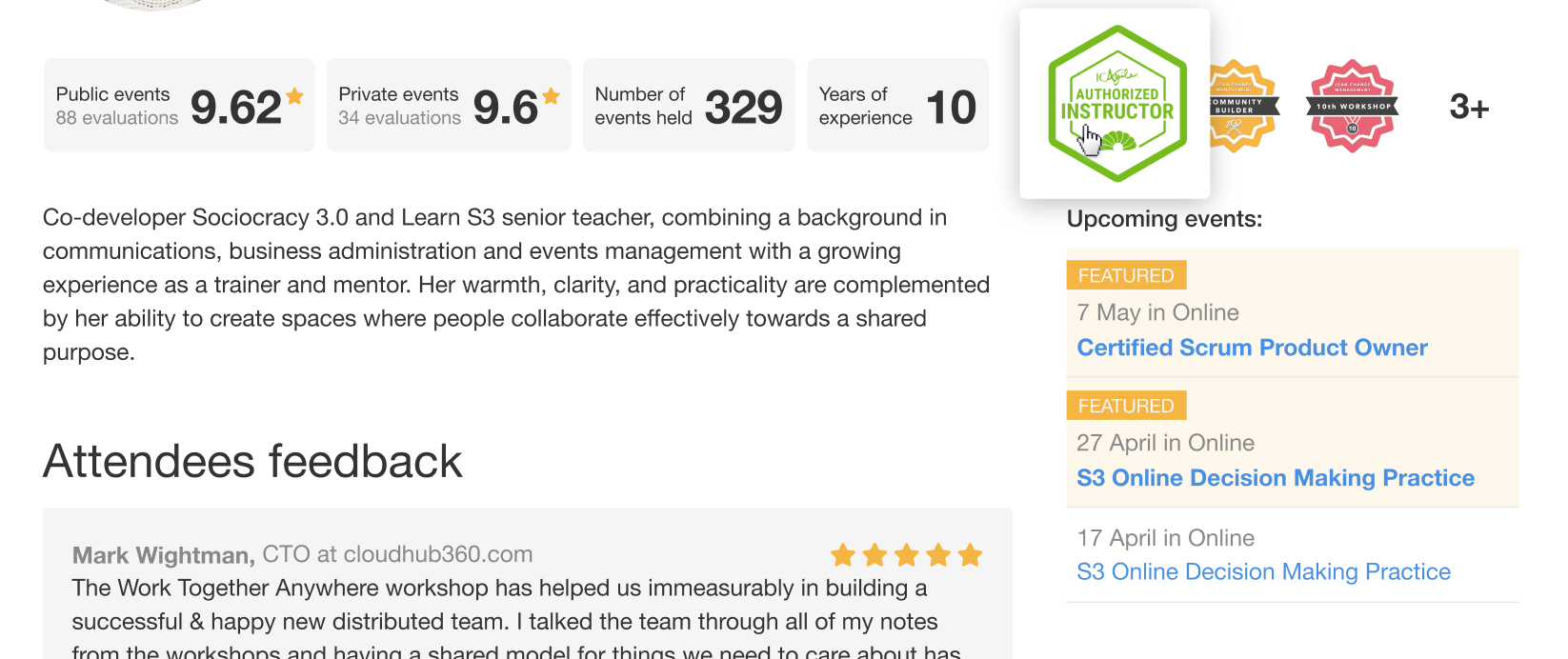
Schedules are not the only element supporting featured events. Sidebar widgets on event pages and trainer profiles work with them as well, as you can see on the screenshot above.
Featured on top
Both schedules and sidebar widgets come support two modes: standard and featured on top. In the standard view mode, events are sorted by dates, no matter if they are featured or not. In the featured on top mode, featured events sorted by dates go first, followed by non-featured events.
Featured on top mode works really well for sidebar widgets and schedules with no more than three featured events. If you want to highlight more events, we recommend using a standard mode.
Only featured
Let's say you want to promote 2-3 workshops on the front page of your website. Putting out the whole schedule is a bad idea: it includes too many events, and it shows every event, no matter if it's featured or not.
To handle this case, you can filter workshops in the schedule by featured flag. A simple schedule becomes a powerful promotional block right away.
