The first summer month has brought several refreshing updates to Workshop Butler: a new look of the contact page and the contact profile for trainers and training companies, the license add-on and the new list of attendees for certifications brands.
Let’s take a closer look at all these changes
New list of contacts and contact profile for trainers and training companies
Slowly but surely, we keep changing the design of Workshop Butler pages making them more eye-pleasing and easier to navigate.
This time, it was the turn for the Contact feature.
A little reminder what a contact is, just in case you’ve forgotten.
Contact is a person or an organization associated with a trainer or a training company. A contact profile of a person contains information about all events this person registered to. And a contact profile of a company provides the names of its employees who attended private events.
The new list of contacts has a Search bar and two filters, allowing to switch between persons and companies.
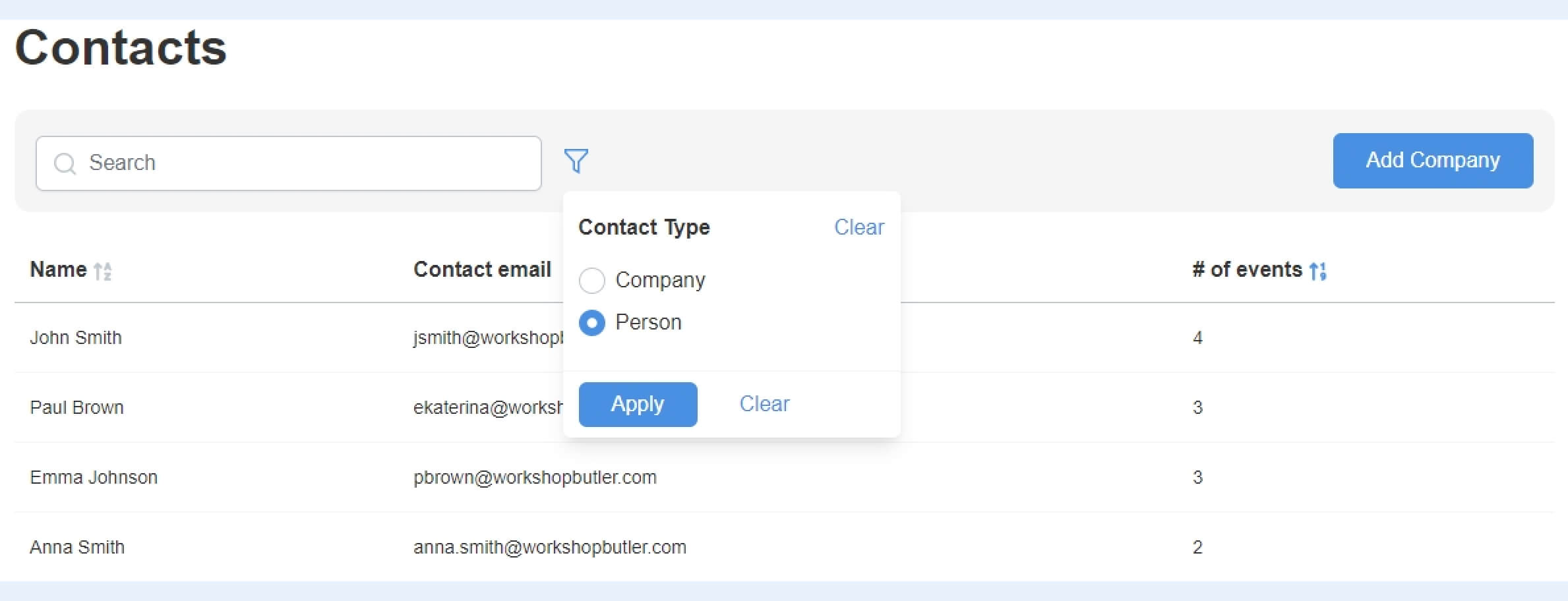
Contact profile contains general information about any contact (name, email, and address), which can be edited.
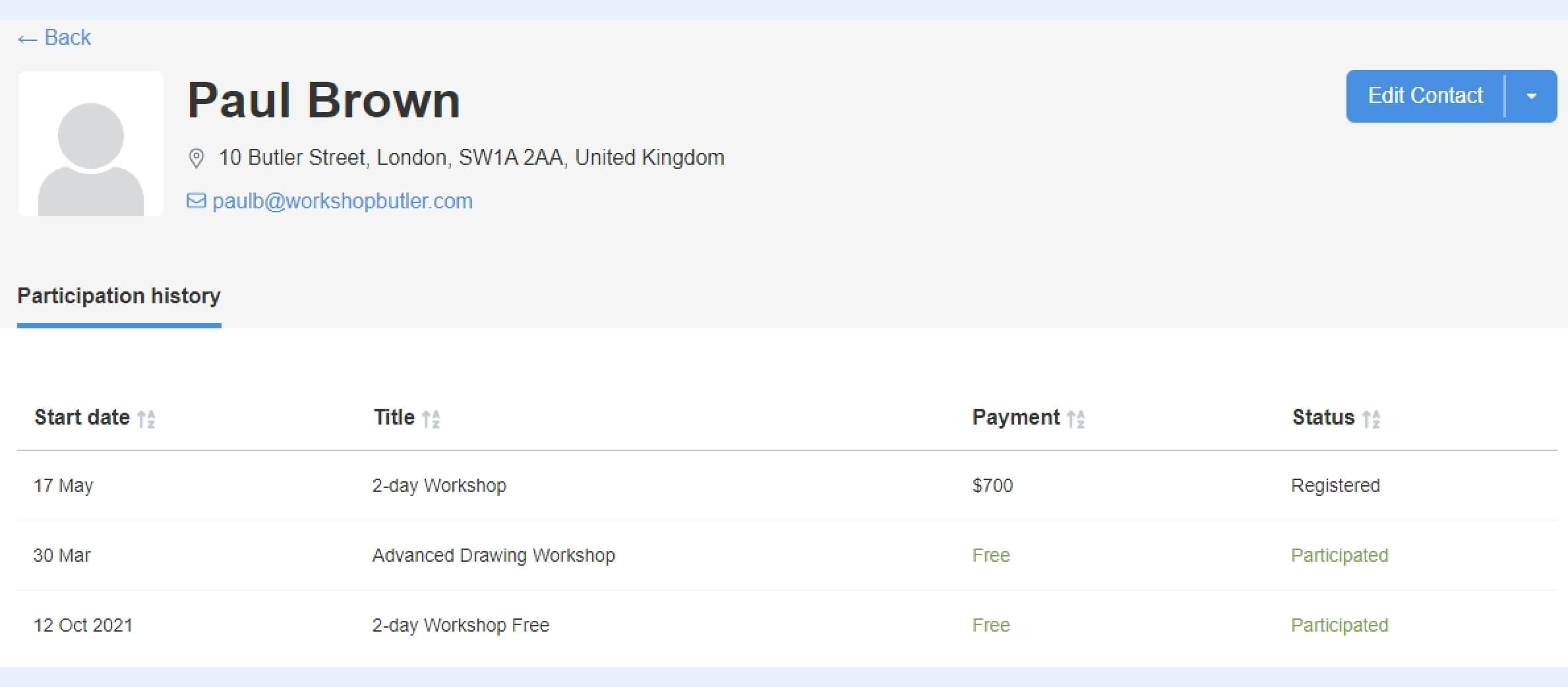
For now, we have completely reworked the profile for persons, which comprises the majority of the contact list. Companies’ profiles will be upgraded soon too.
Want to know more about contacts? We’ve got the Help Center article for you.
New list of attendees for certification brands
Certification brand accounts don't have the Contacts list, but they have the Attendees list instead. This page underwent similar changes becoming more good-looking and user-friendly.
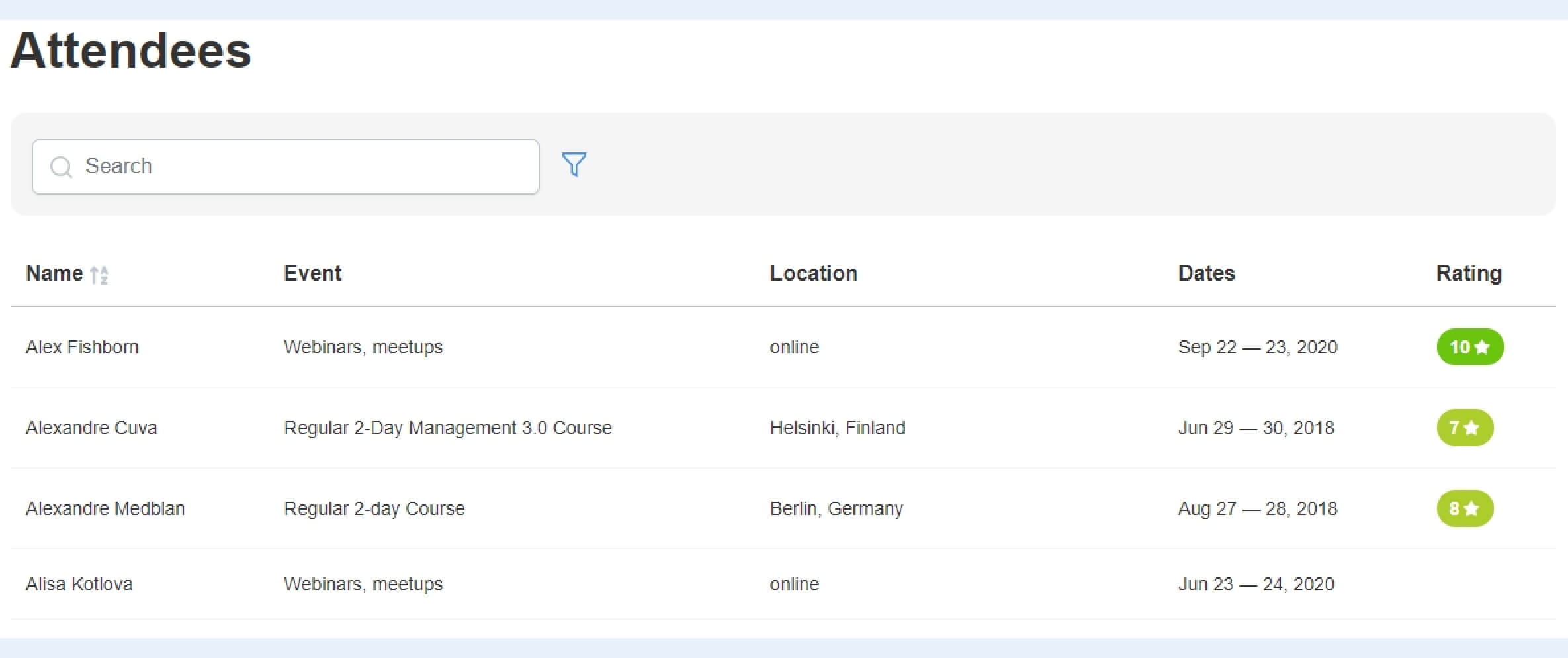
License add-ons
What if your certification brand decides to issue a certain license only to those trainers who already have your other license? For example, you give permission to run an advanced workshop only to those who are authorized to conduct a workshop for beginners.
In this case, this second license for an advanced workshop will depend on the first license for beginners, expanding it.
The License Add-on feature is perfect for such situations. It’s an extension of the main license that will grant its holders additional privileges, but will completely depend on this main license.
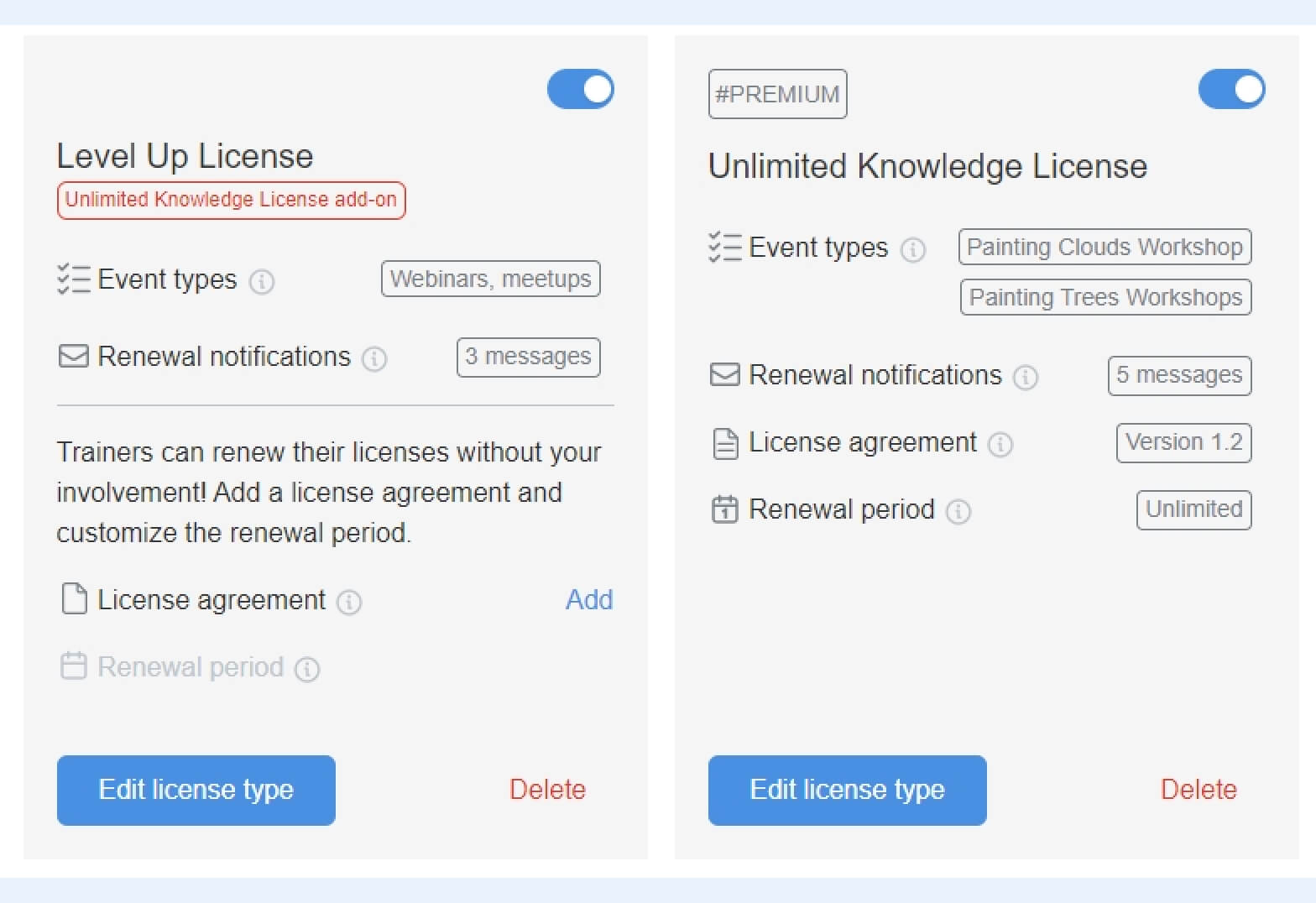
And here is how it works:
- Add-on is active only while its main license is active.
- If a main license expires, the license add-on stops working even if it hasn't expired yet. It means that a trainer loses access to event types associated with both a main license and an add-on.
- If a main license is renewed, an add-on becomes active again (if it hasn't expired yet).
- If a main license is deleted from a trainer profile, add-on is deleted as well.
- It's not possible to activate an add-on for a trainer profile, if a trainer doesn't have a main license.
- Add-on has its own expiration date which needs to be renewed separately. If an add-on expires, it won't be active even if a main license is still active.
At the moment, an add-on can be activated only from our side. So, if you have such a license or plan to create one, just drop us a line.
More about license add-ons is in this article.

