API Key
To start integrating your website with Workshop Butler, you need an API key first. It gives you access to raw data on your account thus allowing you to display various information on your website: schedule, event information, list of trainers, etc.
info
See JS Widgets and WordPress sections to learn more about each type of integration.
Generating an API key
Follow the steps below to generate an API key:
- Sign into your WSB account
- Choose Account Settings in the dropdown menu in the top right corner
- Find API tab on the left side
- Press + Add API key
- Add name, specify the type of integration, and click Save
- Copy the API key.
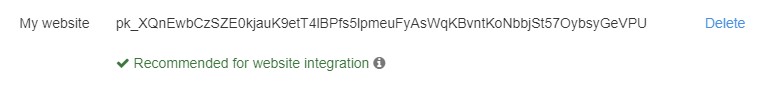
API key attributes
To create an API key, you need to define two attributes: name and type of integration.
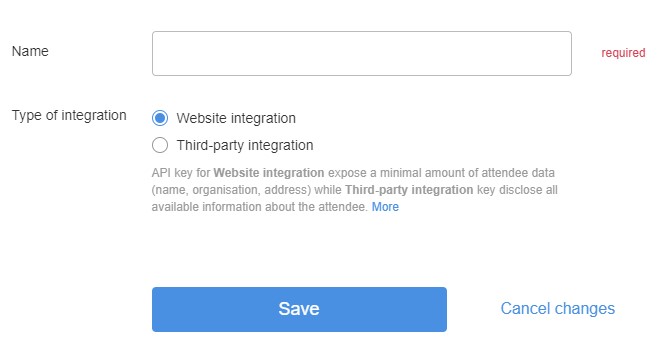
Name
This attribute serves two purposes:
- It helps you distinguish between keys if you have several of them.
- When an attendee registers for an event, WSB uses the name of an API key to record the source of registration.
Type of integration
This attribute defines how much data about an attendee you expose.
API key gives you access to a wide range of data. We highly recommend keeping it secret. However, it's not always possible. One such example is website integration. While using our JS Widgets, you expose the API key to everyone on the Internet. Unfortunately, there is no other way to do it. That's why we have decided to split the keys into two groups:
Third-party integration
It gives you access to all API methods and returns all available data.
Website integration
It gives you access to API methods used in website integration and puts restrictions on returned data:
- List of attendees contains only attendees who have an attribute
Visible in the list of attendeesset totrue. - Attendee data is limited to first and last name, address, name of the organisation, certificate number.
Website Integration type is a safe choice. We highly recommend using this type when configuring JS Widgets or WordPress plugin.
API key patterns
The API supports all types of accounts, available in Workshop Butler: certification brand, training company, and trainer. Each type of accounts has its own key pattern:
- API keys for certification brand accounts has
ppkprefix. - API keys for trainers are shorter and starts with
tpk. - Training companies have prefix
cpk.