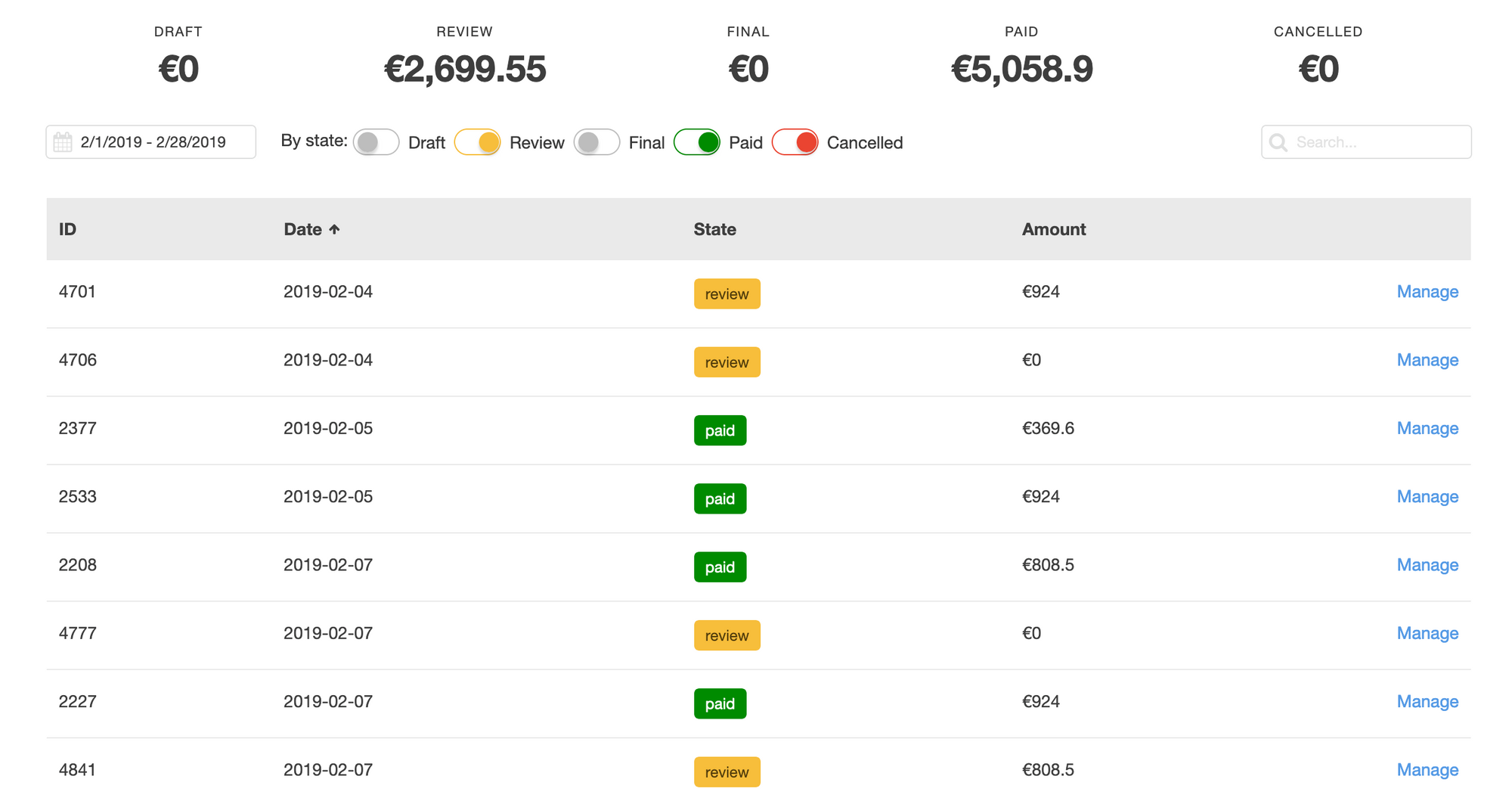After a couple weeks of silence, we’re happy to present our latest new addition — all new invoice module, and, in particular, redefined workflow for workshop invoices.
Why an invoice module?
When we just started working on it, we tried to solve one specific request from several clients — make it possible to automate the invoicing process. More licensed workshops per month you have, more time you need to spend on manual creation of invoices. Adding Invoice API and connecting Zapier to it was a solid first step. Unfortunately, the platform wasn’t ready for that. Our module for handling workshop royalty fees was good enough to do its job but had several limitations.
Besides, we realised that there was another group of clients, training companies, which also had a similar request, “We want to automate the invoicing process”. However, there were no licensed workshops for them, but attendee registrations.
Taking this into account, we decided to create a new module from scratch, which would solve the problems of all our clients:
- it must allow managing any type of invoices
- it must give a clear picture on the financial side of training account
- it must provide easy-to-use API to connect with Zapier or other third-party systems.
And the invoice module was born.
Only workshop invoices for now
We release a new feature as soon as we are happy with it. As a result, the first version of this module supports only invoices for licensed workshops. For the rest of the article, I’ll concentrate on the differences between our previous solution for handling a workshop royalty fee and a new one. If you are a trainer or a manager in a training company, you may jump straight to Easy management and rich statistics chapter to see what you can expect in the nearest future.
Difference between old and new modules
A workflow for the old module consisted of these steps:
- A coordinator opened the dashboard and checked for available invoices
- She opened an invoice and collected billing info from it. She created a real invoice in an invoicing system and got its number.
- She entered this number to Workshop Butler for reference and closed the invoice
- The invoice disappeared from the dashboard.
That process had several flaws:
- neither coordinator nor trainer knew what amount included
- coordinators could not track in Workshop Butler if an invoice was paid or not
- it was impossible to see when invoices were sent and ping trainers who hadn’t paid their invoices for several weeks
A new workflow solves all these issues, and adds several useful options:
- When a coordinator opens the dashboard, he sees how many invoices need his attention, how many invoices are not paid yet, how many invoices are paid or cancelled this month
- When the coordinator handles an invoice, it does not disappear. It could be easily found in the list of other invoices.
- He can set a sent date for the invoice and Workshop Butler tells him which invoices are not paid yet after 15 days and more.
- When the invoice is paid, the coordinator sets it as Paid, and both trainer and coordinator know that everything is alright.
Easy management and rich statistics
Most of the time, you use the list of invoices to manage them. With one glance, you can learn what sum you can expect to receive from trainers, invoices for what amount got paid or cancelled this month.
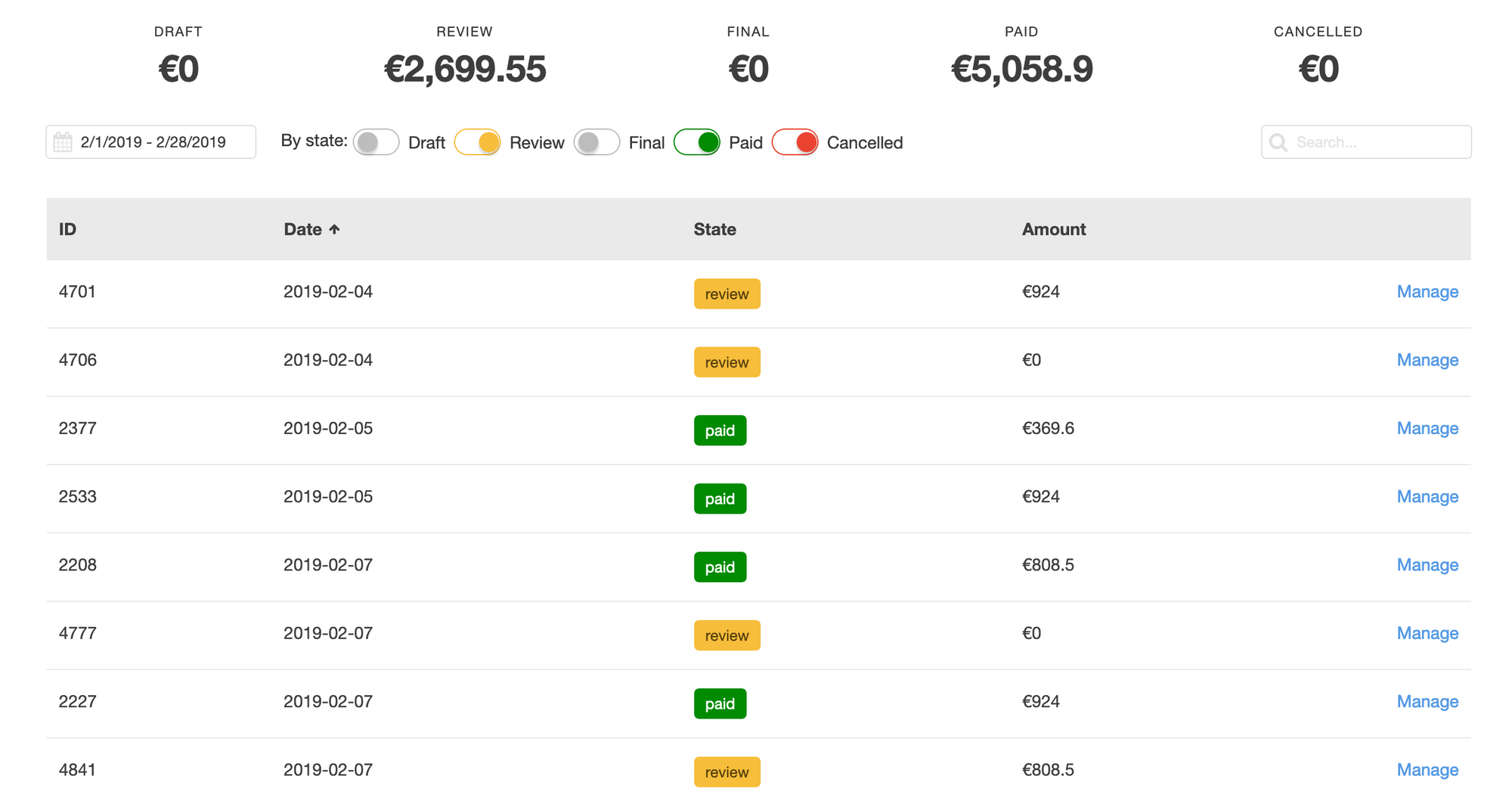
Hover over the bar to replace the amount with the number of invoices of each type.
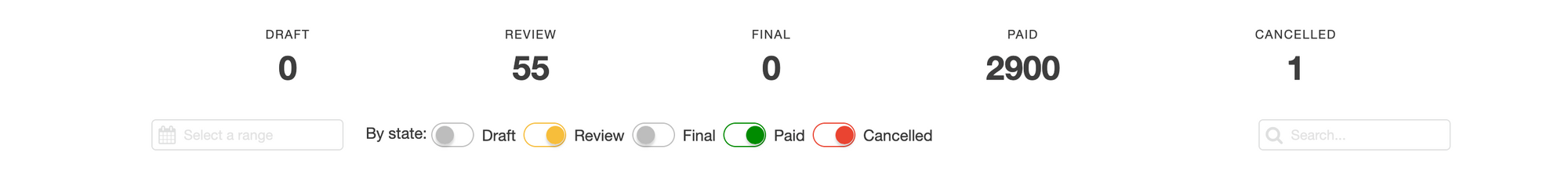
A detailed invoice page gives you information about the exact amount, workshop and billing address.
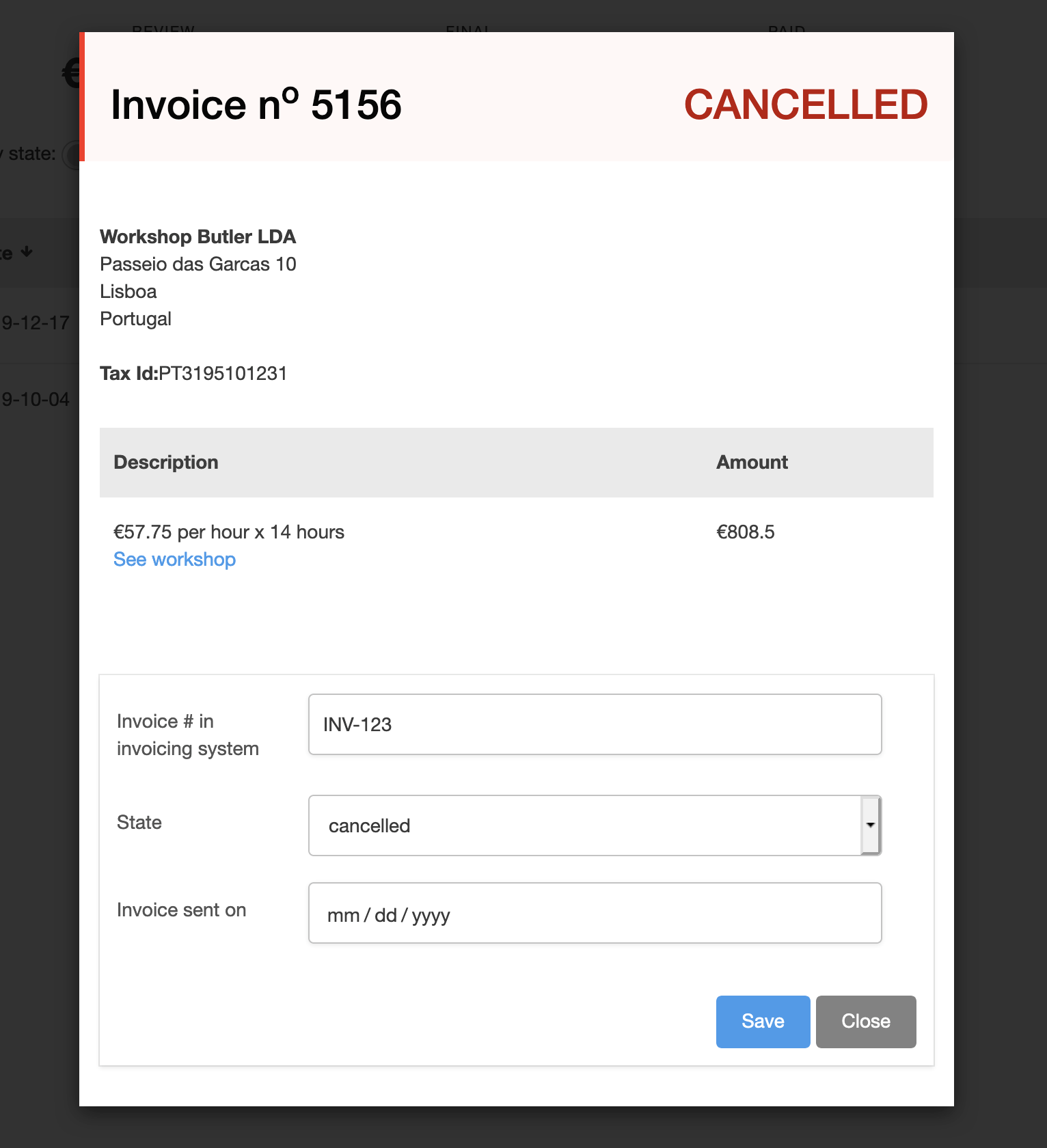
When it’s time to mark an invoice as Paid, just type its number from your invoicing system.
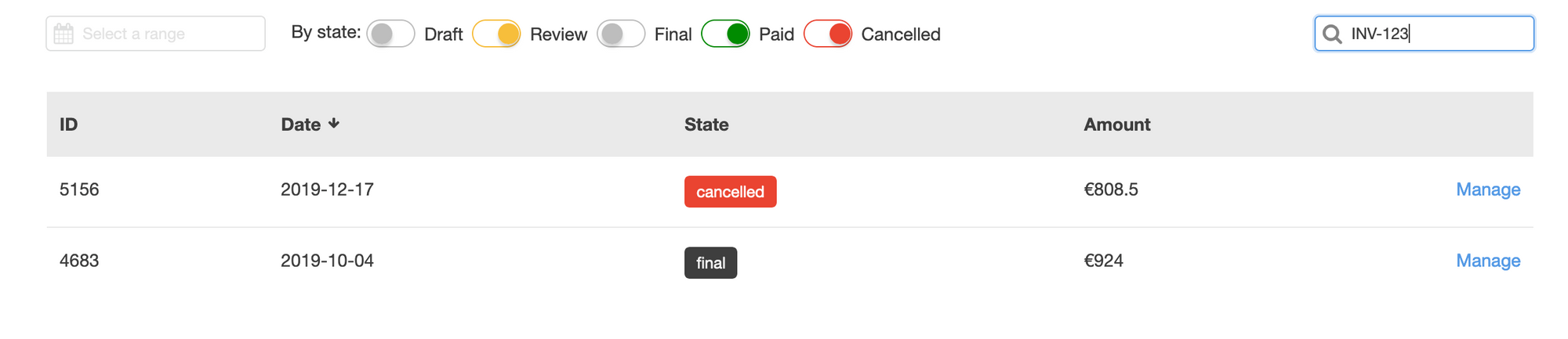
Improved widgets
We also reworked an invoice widget on a workshop page. Now both trainers and coordinators can get detailed information about each invoice while checking or updating the workshop.
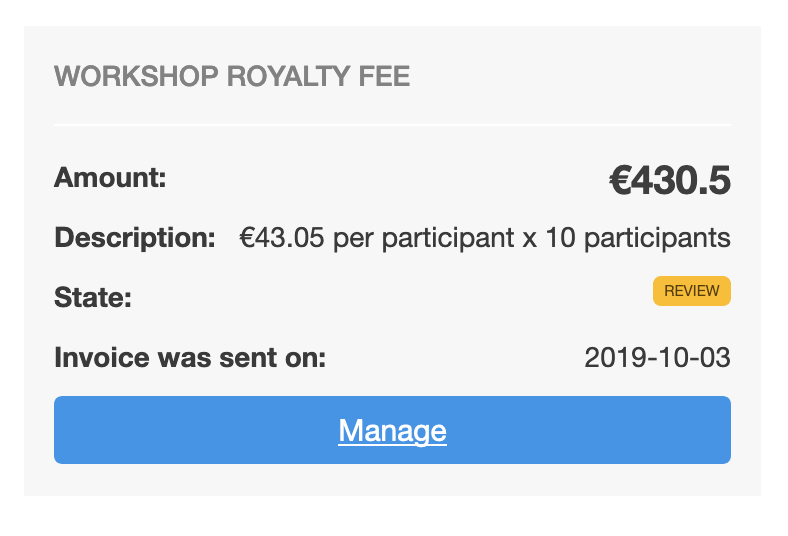
Coordinators also got a new dashboard widgets for immediate check if there are invoices requiring their attention.
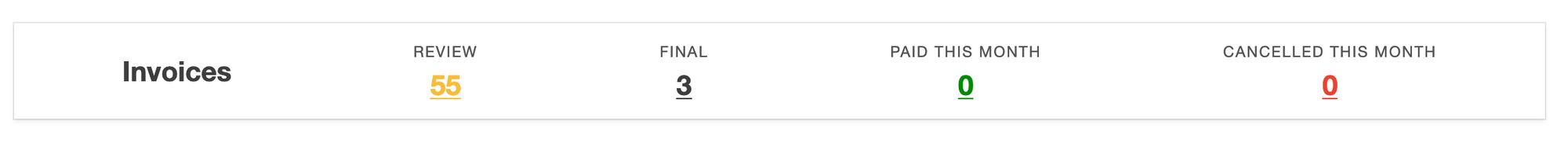
Conversion Notes
One important thing we needed to solve is the conversion of existing, old invoices to the new ones. As the updated invoices describe payment workflow much better and provide more information to users, which the old ones did not have, we needed to establish some rules.
- Only invoices starting 1 September 2019 have a detailed description.
- For workshops started before 1 January 2018, which are neither cancelled nor confirmed, invoices were cancelled.
Before you start working with this new module, we recommend reading the documentation to learn about invoice states.