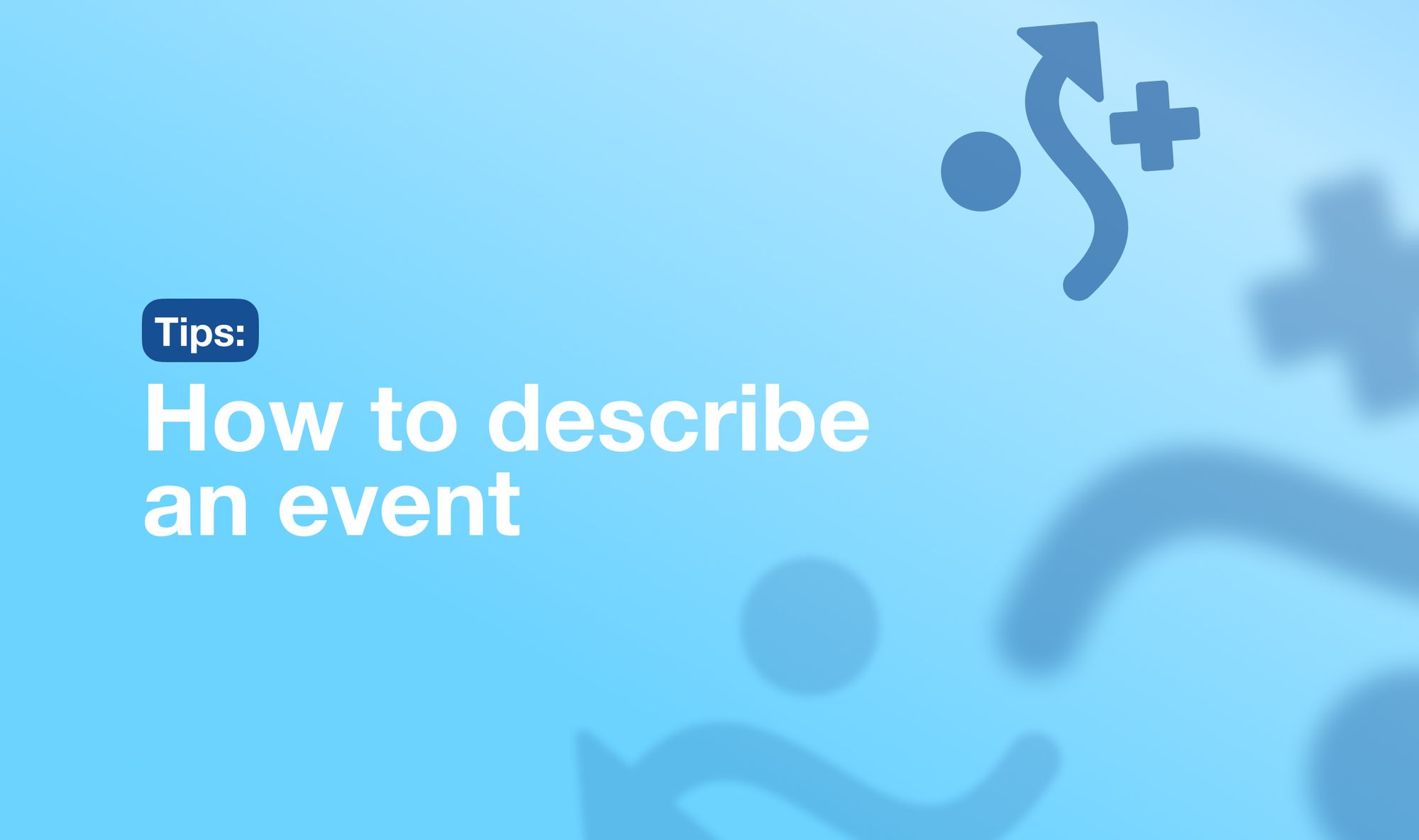What does it take to convince people that your event is worth signing up for?
Very often, a comprehensive and persuasive event description plays a central role in raising attendance. Facts you tell, words and phrases you choose, the way you position them – all of this can become a guarantee of sold-out tickets.
In this article, we’ll talk about how to describe an event to attract page visitors' attention and provide the necessary information without overloading them.
Our focus will be on training events such as workshops, webinars, and various courses. But the same rules can be applied to events of other kinds as well.
To write examples, we used the editor in Workshop Butler. It’s a training management software for trainers and training companies that automates most administrative tasks and provides quick website integrations. Here we’ll also share solutions we employ to simplify the process of creating an event page.
Main principles of a good event description
Before we start, let’s decide what defines a “good event description”.
First, it provides explicit information. After reading it, your potential participants clearly understand that this event is for them and they will be able to take part in it.
Second, it’s engaging and convincing. Not only a person realizes that the event is aimed at them, but they also see why they need to attend it and can agree with your reasoning (and pricing).
To write such a description, look at it from your audience’s perspective and think about what could affect their decision. Always remember that it’s about your attendees, not you or the event itself.
Like any customer in any business, your potential attendees want to know how they benefit from your course and how it’s better or different from others. Don’t rely solely on descriptive language, but prove an event’s quality with facts instead.
What to write in the event description
To write a compelling event description, pay close attention to the elements important to your potential customer:
- Content: topics, solutions, and benefits this event provides.
- Organizational details: date, address, duration, price, etc.
- Promotional materials: testimonials, statistics, photos.
These elements should complement each other, step by step leading page visitors to the idea that they want to sign up.
Tell about event content
Let’s start with two tips for writing about event content
Go down from general to detail. Start by explaining what your event is about, then add details one by one to draw a full picture in a reader’s mind.
Imagine a dialogue between you and a potential participant where you answer their questions. It will help you write from the attendees’ perspective and choose the tone appropriate for your target audience.
Identify pain points an event can solve
The first potential question a person who landed on your event page might ask themselves is “Why should I read it?”. It’s crucial to give an answer quickly to keep them from leaving.
If it's a training event, you can establish a connection between your page visitors and the information on it by identifying pain points your event can solve for your students.
There are different ways to do it:
- Ask questions.
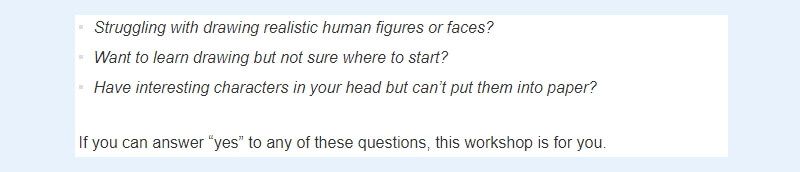
- Use the first-person speech to talk about pain points in general.
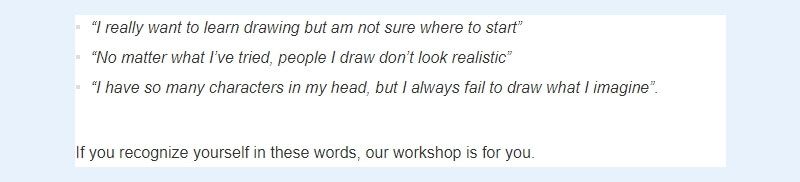
- Use first-person speech to voice the most common complaints representing pain points.
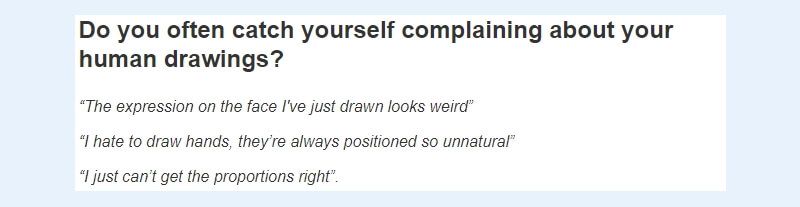
Offer solutions for these pain points
People attend training events to learn how to deal with certain challenges. If you manage to get them interested in the topic, the next thing you hear is “Okay, what are you suggesting to do?”.
Briefly outline the solution you are suggesting, emphasizing the points students care about the most.
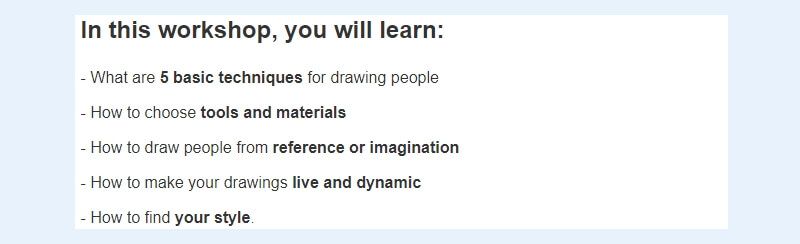
Another way is to identify a problem and offer a solution right away.
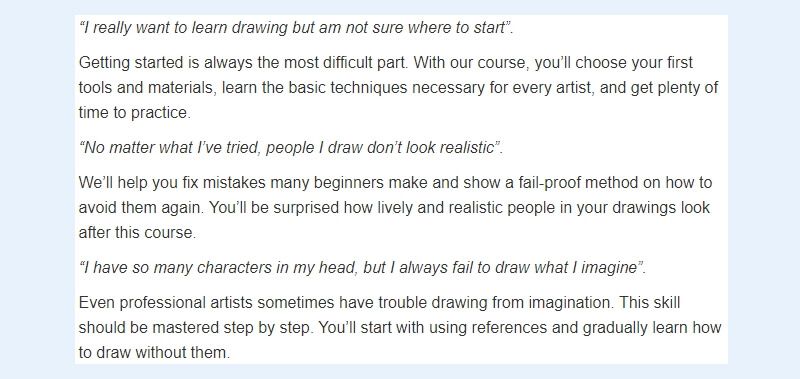
Define the target audience of an event
Signing up for an event involves expenses. Naturally, people would want to be sure they fit in. So one of their questions could be “Who is it for?”
You can outline your target audience from different angles.
- The level of expertise
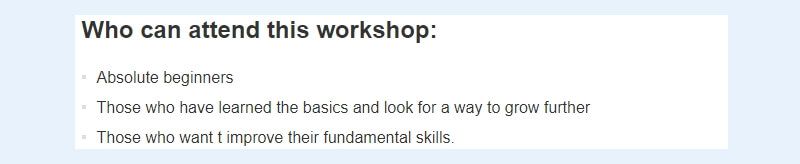
- Occupation
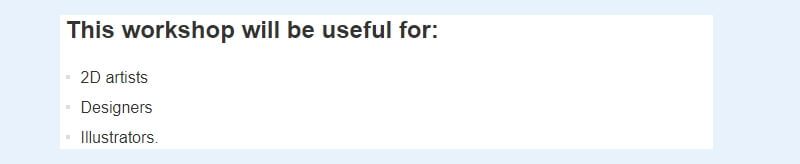
- Demographic
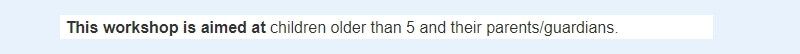
Share an event's schedule
If you have managed to keep a person’s attention up to this point, they’re already interested enough but still don’t have a clear idea of what it’ll be like. Hence, the question: “What exactly will we be doing?”
As an answer, you can briefly present the schedule, especially for a long-term event that will last several days.
Knowing the specifics helps people feel more comfortable and secure when making a purchase.
The level of the specification can vary depending on how much you are ready to reveal and what you want to emphasize:
- Add start and end dates and times of each session.
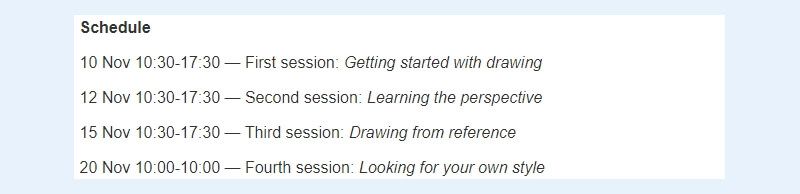
- Show how the time will be allocated between theory and practice.
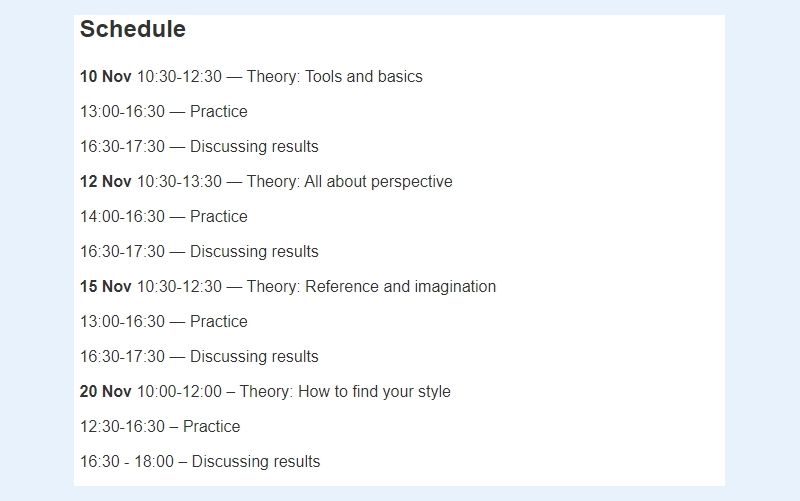
- List the learning modules.
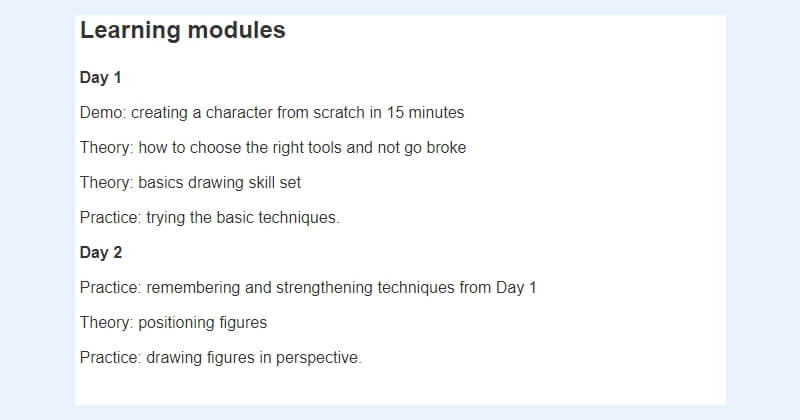
Show the benefits students will get
What your potential participants would probably want to know the most about your event is “What will I get from it?”
The benefits might seem obvious from answers to the other questions, but there is no guarantee that everyone will read every part of your description.
Besides, not every benefit can be deduced from previous paragraphs.
Explain what students will get in terms of knowledge, certificates, and freebies.
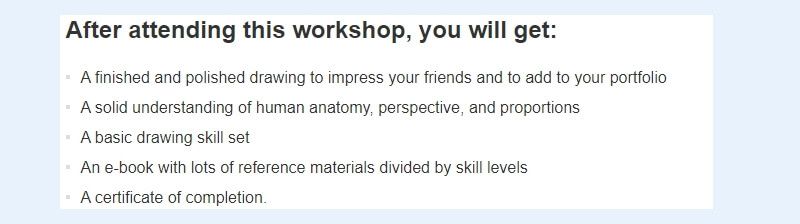
Introduce an event speaker
The quality of event content and its delivery directly depend on the person who presents it. “Why should I listen to this person?” and “Can I trust this person’s advice?” — many would want to see answers to these questions.
It’s particularly important for highly competitive niches where you need to use every possibility to stand out.
In addition, introducing a speaker in the description helps build up trust even before an event starts.
What information about a speaker can you add?
- Short bio containing facts related to their professional activities or an event topic.
- Speaker’s achievements: links to books, blog articles, social media profiles, certifications, and a website.
- A photo to show the real person behind a bunch of words and numbers.
The alternative solution is to make a separate page with the speaker’s profile and include the link to this page in the event description, thus saving space and avoiding stuffing it with too much information.
Here is an example of such a profile in Workshop Butler. Every trainer with a WSB account is encouraged to add basic information about themselves: bio, photo, links, etc. This information is easily integrated into this trainer’s or training company’s website.
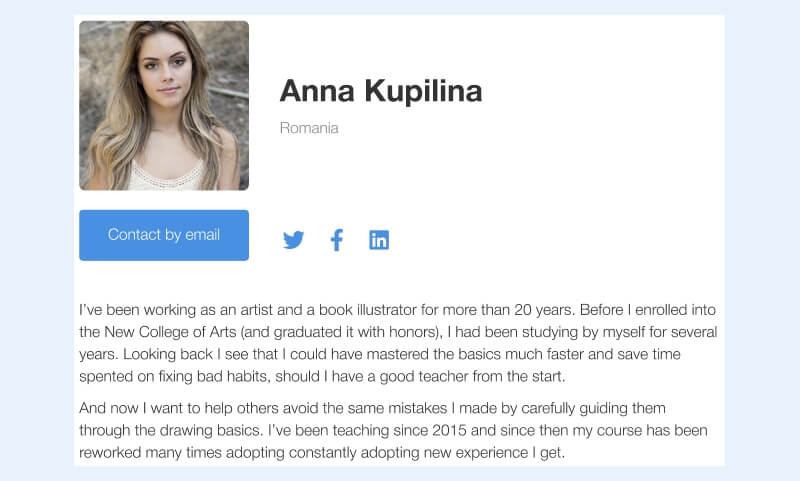
Lay out the organizational details of an event
Apart from the wish to attend, a person also needs the capability to do it. To understand that their circumstances match the event’s conditions, people would want to know where, when, and in what format it will be conducted.
Providing explicit organizational details can be crucial to ticket sales. Most people make their decision based on the initially provided information and only a small part decide to contact organizers and ask questions. So it’s better to give enough information from the start.
Event format. In-person/online live/recorded video. Nowadays, everyone has their own preferences regarding how they want to participate.
Date, time, and time zone of an event. The time zone is one of the essential parameters for online events, which are not associated with any particular address.
Event location. The necessary parameter for in-person events. You can also include notes about parking fees and means of transportation.
Software for online events. Explain which apps participants will need for joining the meeting and for practical tasks.
Event language. Usually, an event language matches the language of a description, but there can be exceptions. For example, handout materials might be in a language different from the one you speak. Such exceptions should be emphasized before a person buys a ticket.
Event duration. Sometimes, it's included in the title (e.g. "Two-hour workshop"), in other situations — specified separately. If your event consists of several sessions, the total duration clarifies how much time the course takes.
Number and duration of each session. Knowing the exact schedule helps people make their plans and be sure they can join each meeting. Information about sessions can be combined with an event agenda explaining what each session will be about.
Number and duration of breaks. If it's a long workshop (e.g. 8 hours), students need to know when they will be able to rest.
Group size. Some people prefer to study in a small group and won’t be pleased to be in a huge crowd.
Privacy and personal data processing. Personal information is a sensitive matter. If you’re going to store or share it somewhere, you definitely need to warn about this.
If you want to record a meeting, clarify how you plan to handle it:
- What are you recording (only a speaker or an audience too? Will you show names if it’s an online meeting?)?
- For what purposes do you record it (promotion, internal use, distribution)?
- How long will the recording be stored?
Anything participants need to bring. If your event involves additional expenses on tools, materials, or ingredients, this should be stated beforehand.
Contact means. Predicting all questions is impossible. That’s why you should always leave a way to contact you. Just make sure you stay in touch and won’t miss any questions.
Tickets block should be treated with special attention because a good event ticketing strategy often becomes the factor that tips the scale of decisions. Think carefully about how you are going to handle the following:
- Tickets position: at the top of the page as one of the decisive factors or at the bottom after all the benefits are explained and it’s easier for readers to agree with your pricing.
- Specifics and advantages of different ticket types.
- Methods for increasing the sales rate (start and end sales dates, number of tickets left, discounts, and promo codes).
- Important payment information (available payment methods, sales tax rate, refund policy).
Sometimes, the amount of information you’d like to share is too much for one page. Including all of it in the description would make it too long and confusing. In this case, you can create a separate guide answering all questions and attach the link to the description, or hide some details under spoilers.
WSB solution: Which of the parameters to include in your description depends on the specifics of your event. But some details like date/time or format should be present on any page.
Workshop Butler notifies you if you missed them when creating an event and prompts you to fill in the necessary fields.
After an event is added, the service positions this information on the page where it can be seen easily.
Learn more about website integrations.
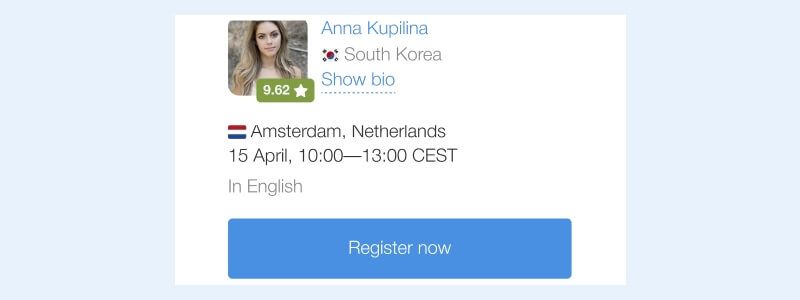
Promote your event
With so many sources of information all around us, it's hard to attract attention.
To make your description stand out among others, you shouldn’t neglect marketing elements.
An event title is what sparks interest in the first place. You can use different approaches to get page visitors' attention.
- Informative:
Drawing people: from basic steps to finding your style
- Appealing to emotions:
Anyone can draw: workshop on drawing people
- Putting the speaker in the spotlight (it makes sense if the speaker is a famous expert):
Drawing people workshop with Anna Kupilina
Event summary fuels the interest you've sparked with your title. Catch the essence of your event and describe it in a few sentences to engage a reader further.
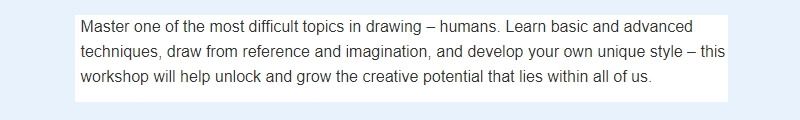
In most cases, people will visit your page via the link from an event promotional email, a post in your social media profiles, or an ad. You can use the summary not only on the event page but in these sources as well.
Pictures convey the atmosphere of your class better than words:
- A group photo showing attendees of past events with certificates
- Photos of students participating in different activities
- Works of previous attendees for creative classes
- Pictures of ingredients or ready meals for cooking workshops.
If you want to add pictures, make sure you have the permission of those who are on it.
Video is an even better representation of your event’s atmosphere capturing both the content and the reaction of participants:
- A part of the speaker’s monologue to demonstrate their presentation style
- Students performing a practical task or participating in a game
- Compilation of the most interesting moments and/or a short presentation of the course.
Testimonials are considered less biased than your own word. Since you’re the concerned party, just having your statement about the quality of your program might not be convincing enough.
Testimonials can also complement your description emphasizing the points you haven’t mentioned yet.
Just like with photos, we highly recommend making sure that you have permission to use testimonials for marketing purposes. For example, ask about it when collecting post-event feedback.

WSB solution: Workshop Butler adds the consent field to an evaluation form automatically. A trainer can check the consent status anytime in an attendance record, which contains information about this participant.
If a student has agreed with the usage of their feedback for marketing purposes, a trainer can convert it to a testimonial and add it to their website.
Learn more about evaluations and testimonials.
Hashtags and links to review aggregators are alternative ways to show feedback about your event. Suppose you ask students to post their impressions on social media using a special hashtag or to add a review to an independent aggregator. In that case, you can later use these posts as proof of your events’ quality.
It’s easier than incorporating testimonials into your page and allows you to save space.
The downside is that you can’t control what feedback others see and negative reviews will be shown along with positive ones.
Statistics about the speaker's expertise is undeniable evidence that helps others make their own judgment.
Choose the numbers that look impressive and add them to the information about a speaker: How long have they been working in this field? How long have they been conducting events? How many events have they conducted? How many students attended their event? What’s the average rating of their events and their NPS?

WSB solution: We gather statistics for each trainer about the number of events, and years of experience, as well as various ratings based on the feedback left by attendees. All this information can be displayed with website integrations.
The CTA button is the final step in getting people registered for your event.
It should be easy to notice so that readers won't have to scroll the page back and forth looking for a way to sign up.
And the wording should clearly convey its purpose:
- Register
- Sign up
- Join
- Let's go
- I'm in
- Book
- Save me a seat
- Reserve my seat.
The choice depends on the overall tone of your description page.
You can add the word "Now" and make it "Join now" or "Sign up now" to create a sense of urgency.
Use personal pronouns like "me", "my", and "I" to appeal directly to each reader.
Stylistics and formatting of an event description
Contemporary society is used to skimming texts they see on the Internet. If they don’t find what they need fast, they would move away from your page.
To prevent this, your description should be easy to navigate and read.
Here are recommendations on how to achieve that:
Delete synonyms and words explaining the same thing in different ways.
Cut out repetitive or excessive information that is evident from what you have said already.
Avoid subclauses and complex constructions that make your text harder to read and can be broken down into smaller phrases.
Get rid of unnecessary words that just make sentences much longer without adding anything to their meaning whatsoever.
Avoid professional jargon because not everyone knows it. Especially when it comes to a workshop aimed at beginners. If you still have to use terms (e.g. it’s a topic of your event), give a brief explanation at the beginning of your description.
Avoid bureaucratic language because no one will read it until they’re absolutely forced to. Simple language and commonly known words are the best way to get your message across.
Keep paragraphs (and sentences, if possible) short. Huge chunks of text are not suitable for skimming and it’s easy to miss something important.
Use bullet points to create lists.
Add titles that can grab attention and improve navigation.
Choose the right tone in accordance with the event topic and the audience. It can give a hint of what to expect from the meeting itself.
Don’t forget about SEO to raise chances for your event page to appear in search results:
- Find out which keywords people usually use when looking for similar events and try to incorporate these keywords in your text as well
- Follow hierarchy by using H1/H2/H3 title tags
- Add a meta description for your page
- Optimize images and add titles for them.
Tips and recommendations
Writing a perfect copy with the right words, appropriate tone, and comprehensible structure from the first go is next to impossible.
We are suggesting several tips on how to organize the process of writing an event description.
Start with the rough draft. Just put your thoughts on paper without thinking about stylistics. Keep writing no matter how awkward or unnatural your text look.
Edit without mercy. Work on your initial draft until it reaches the ideal form and don't be afraid to remove unnecessary or unfitting parts.
Write in pieces. Write each part of your description (e.g. identifying pain points, describing benefits, crafting a summary) separately, then combine them together like a puzzle.
How to create an event description in Workshop Butler
Above, we have already described some WSB features that can help create a description or find materials for it.
But let’s see how the process itself goes.
- A trainer subscribed to Workshop Butler can create an unlimited number of events and set parameters for each one: date and time, the number of sessions, format, location and address, language, ticket types and prices.
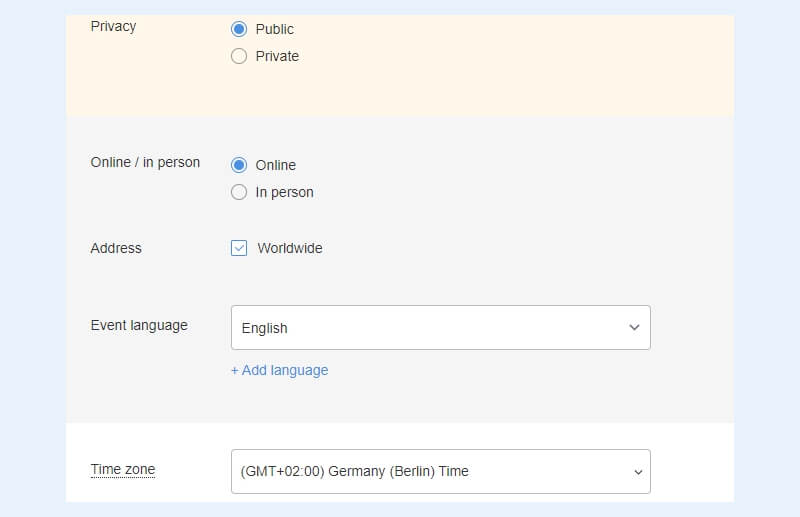
- It’s possible to add a cover picture that will be displayed in the event calendar on a website.
- A rich text editor gives plenty of formatting options.
- There is an option to edit HTML for advanced users who want to customize the text further.
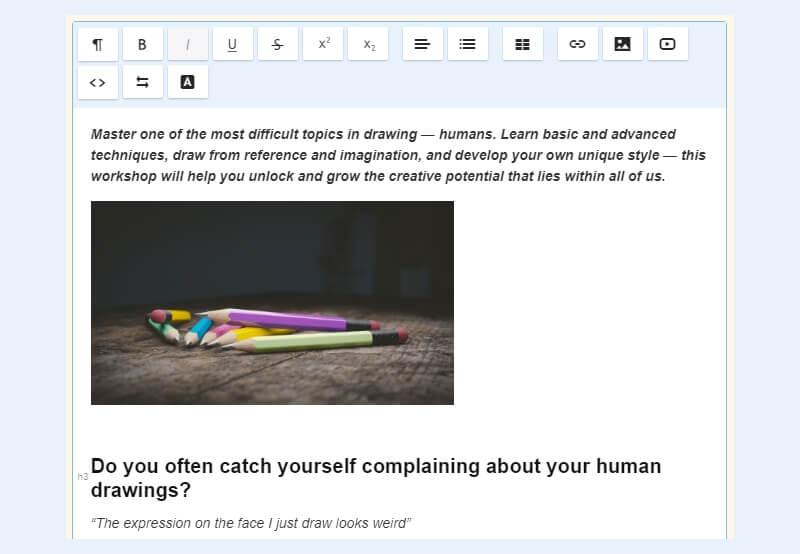
- Once an event page is created, it can be displayed on a website with the help of integrations. You can configure what will be shown there and add a sidebar widget with other events. The event is also added to the calendar from which site visitors can switch to event pages.
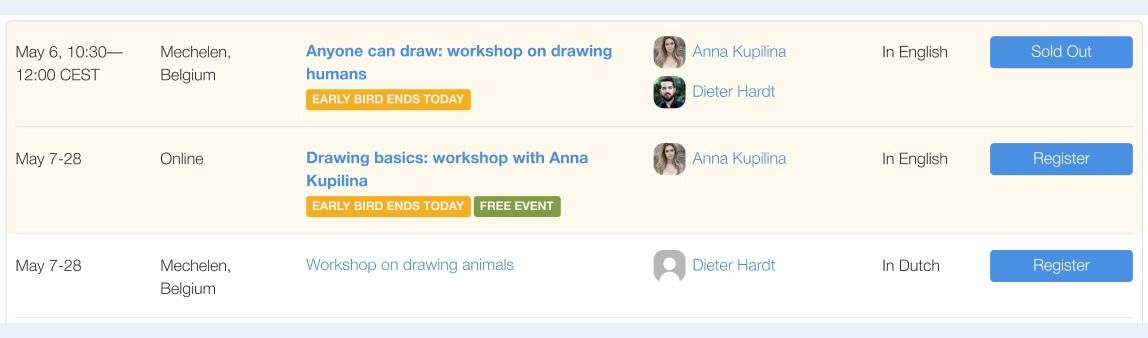
Conclusion
A good description can greatly contribute to the success of your event. And it's absolutely possible to write one if you pay equal attention to every action in the process:
- Select the essential information about the content
- Convey this information in a clear and interesting way
- Create an easy-to-follow text structure
- Incorporate marketing elements into the text naturally
- Establish the tone and stylistics and follow them throughout the text
- Decide on the design of the event page.
You can do all of this if you constantly keep in mind participants' needs and aspirations. Knowing your audience will help you write not just another advertisement, but a speech directly addressing your future attendees.