License Management
Know in advance which licenses are expiring, why people decided to leave, and which are being renewed. With our fully automated license renewal process, you spend hardly any time on related administrative tasks.
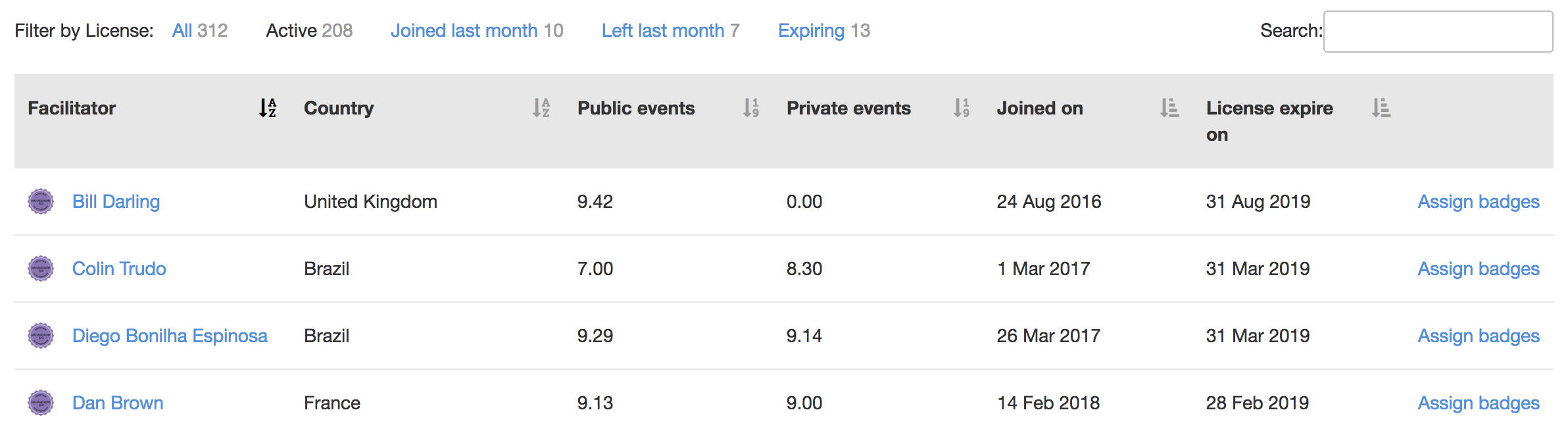
Smart Statistics for Immediate Actions
Check in seconds how many trainers you have, who left the last month and who has joined this month.
Year-to-year Performance
See a month-to-month and year-to-year growth
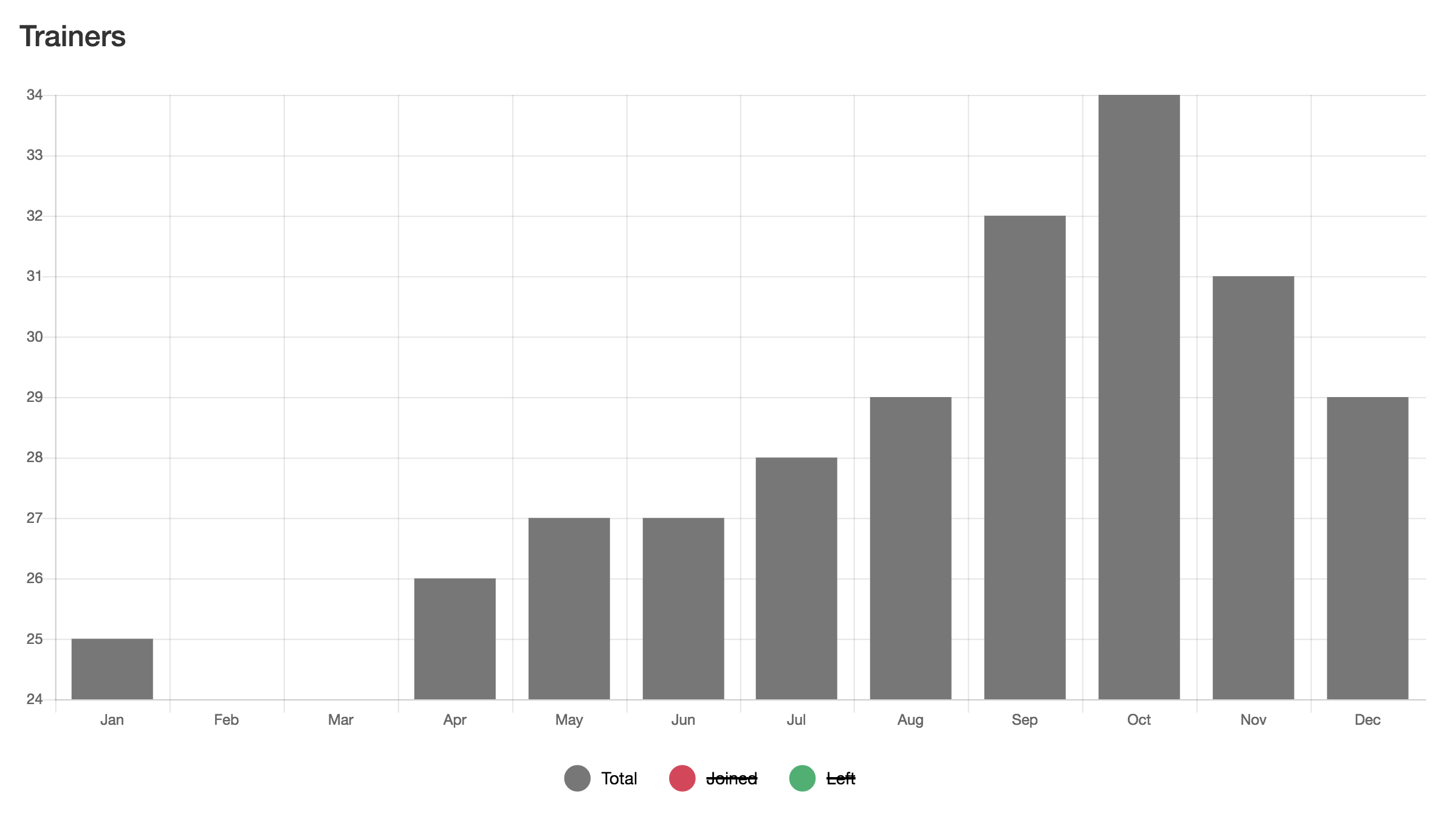
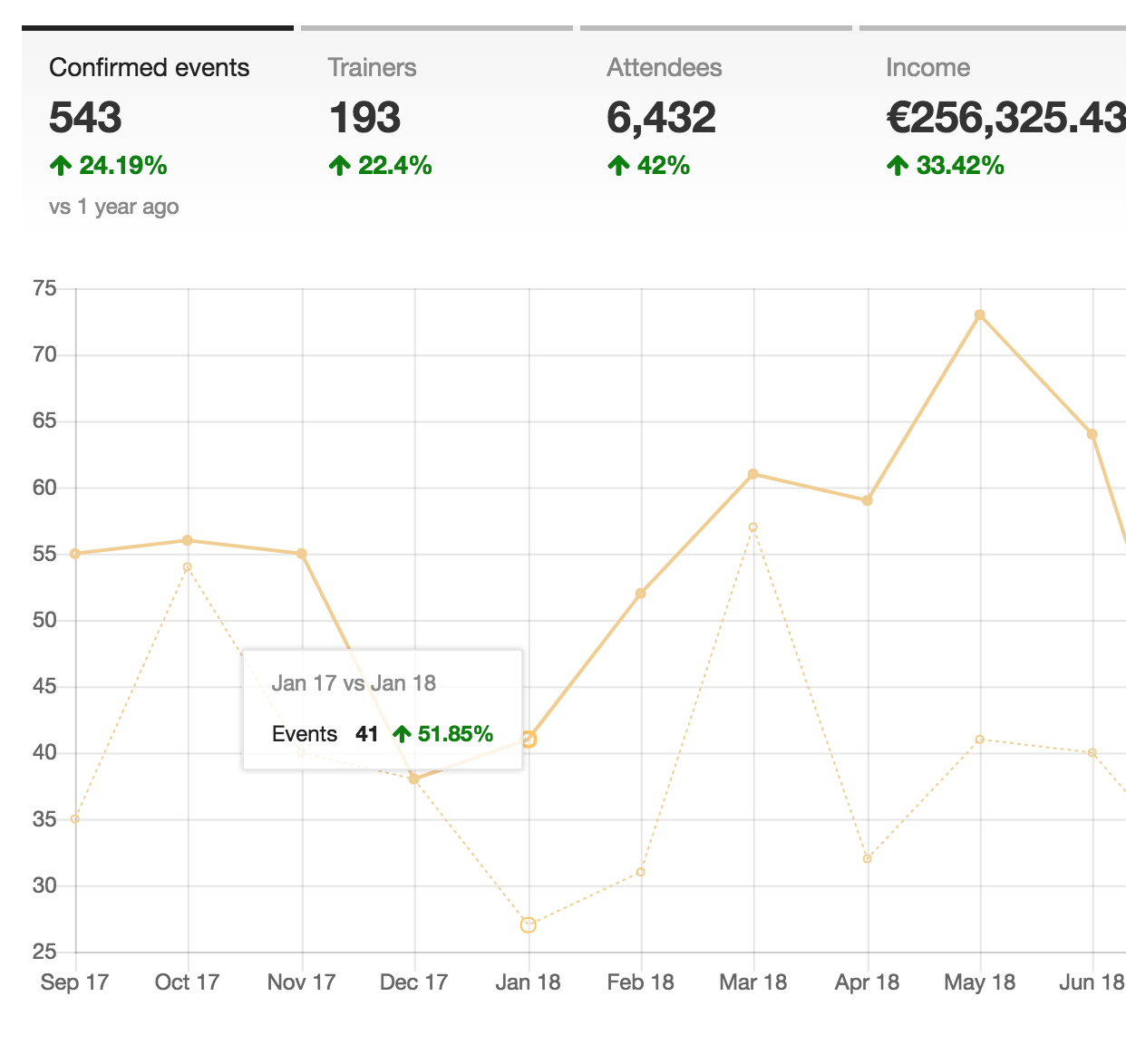
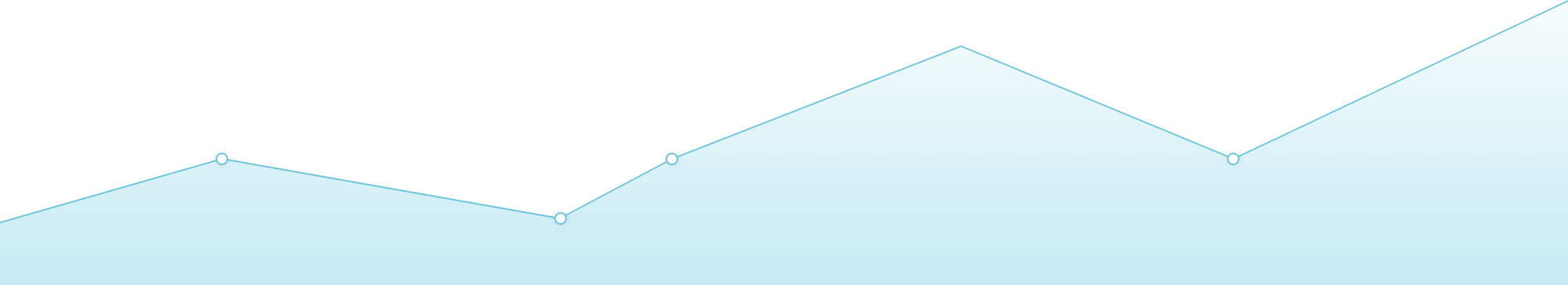
License Renewal Reminders
Trainers get up to five reminders that their license are about to expire, the first, one month before, and the last, the day after the expiration. The reminders are customizable, and you can insert any motivational message in them.
List of expiring licences
Thanks to the widget with expiring and expired licenses on the dashboard, you always keep a finger on the pulse of what is going on with renewals. You can see who decided to keep their licenses active and who decided to leave and why.
Automatic off-boarding process
When a license expires, the trainer instantly loses the ability to create licensed workshops. Their profile disappears from the brand's website and all scheduled events. They even get unsubscribed from the MailChimp.
Automatic Renewal and Rejection
Each reminder contains a link which follows trainers to a renewal screen. They can either accept or reject the renewal. In the latter case, they need to provide the reason for terminating their licenses.
At the end, you will get an email notification with the detailed information about the trainer's decision, so you can act accordingly.
